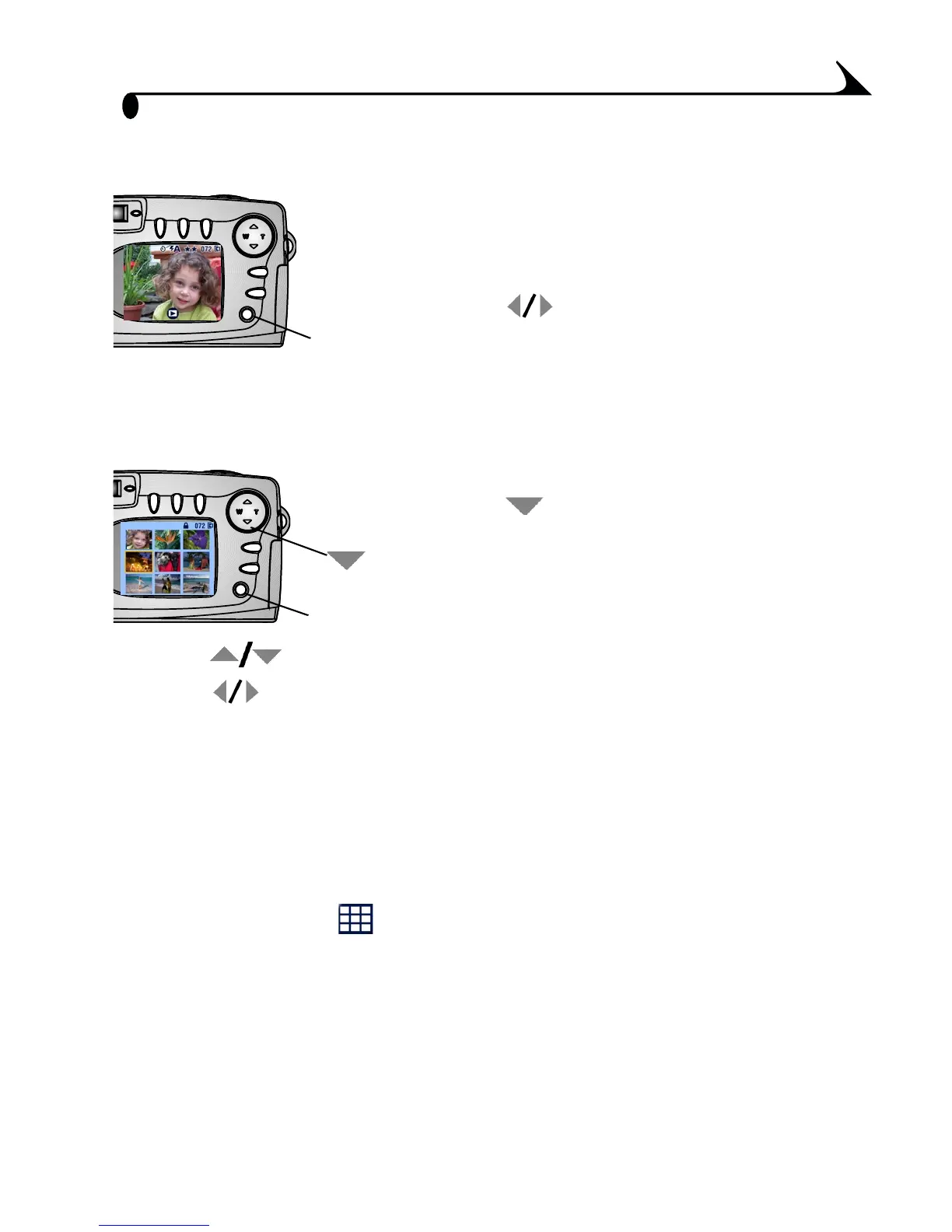27
Chapter 3
Viewing Single Pictures
1 Press the Review button.
The camera displays the last picture that
was taken or reviewed.
2 Press to scroll backward or forward
through the pictures.
Viewing Multiple Pictures
1 Press the Review button.
2 Press .
Nine pictures (thumbnails) are displayed
at once.
3 Press to display the previous or next row of thumbnails.
4 Press to scroll through the thumbnails one at a time.
The selected picture is highlighted in yellow.
5 Press the Select button to display a single view of the selected picture.
Viewing Multiple Pictures—Review Menu
You can also view multiple pictures through the Review menu, Multi-up option.
1 Press the Review button, then press the Menu button.
2 Highlight Multi-up , then press the Select button.
Nine pictures (thumbnails) are displayed at once.
3 Navigate through the thumbnails as described above.
Revie
Review
