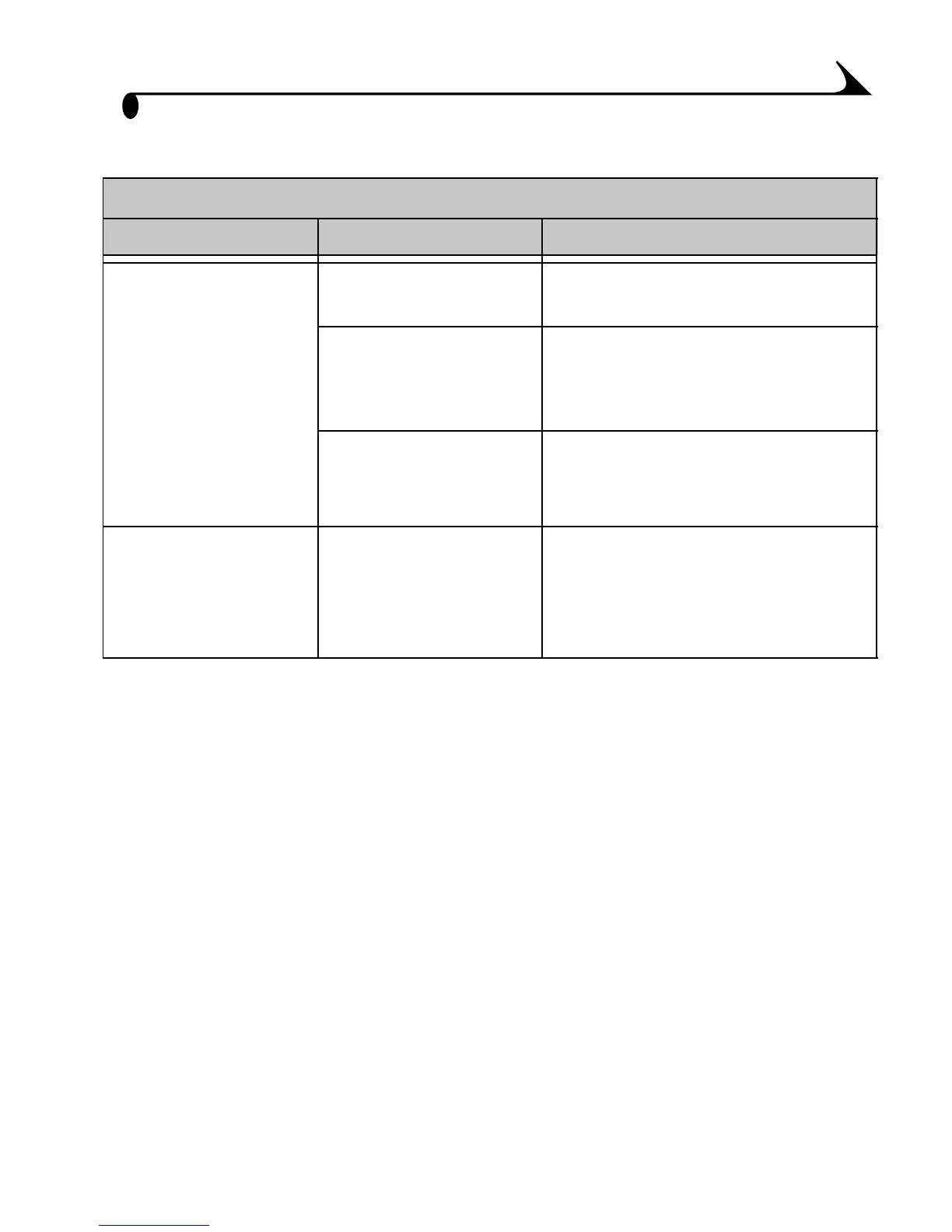65
Chapter 9
MMC/SD Cards
MMC/SD Card
Problem Cause Solution
The camera does not
recognize your
MMC/SD card.
The card may not be
MMC/SD certified.
Purchase a certified MMC/SD
card (page 9).
The card may be
corrupt.
Reformat the card (page 41).
Caution: Formatting erases all
pictures from the card.
No card is inserted in
camera or card is not
fully inserted.
Insert a card into the card slot,
then push to seat the connector
(page 9).
Camera freezes up
when a card is
inserted or removed.
Camera detects an
error when the card
was inserted or
removed.
Turn the camera off, then back
on.
Make sure the camera is off when
inserting or removing a card.
