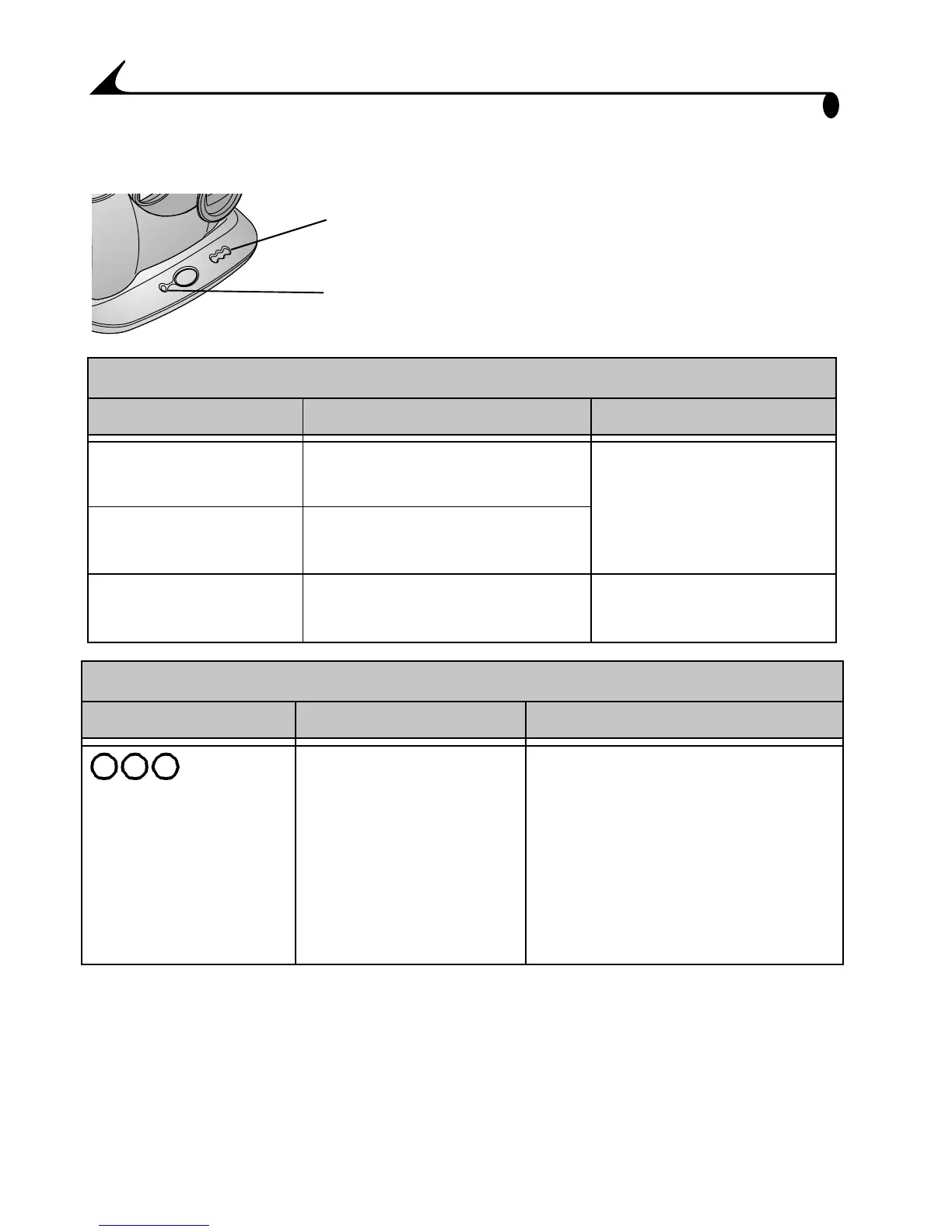72
Chapter 9
Camera Dock II Light Status
Camera Dock Power/Transfer Light
Light Status Cause Comment
Light glows steady
green
Camera is properly seated in
the Camera Dock.
The camera and Camera
Dock are operating
normally.
Light blinks green Pictures are being
transferred to the computer.
Light is off Camera is not properly
seated in Camera Dock.
Remove the camera and
re-seat it (page 53).
Camera Dock Charging Lights
Light Status Cause Comment
No lights
Charging has not
started.
The camera is not in the Camera
Dock.
Camera is turned on. Turn off to
begin charging.
Battery in camera is not a
KODAK EASYSHARE Ni-MH
Rechargeable Battery Pack.
Power/Transfer
light
Battery charging
lights
