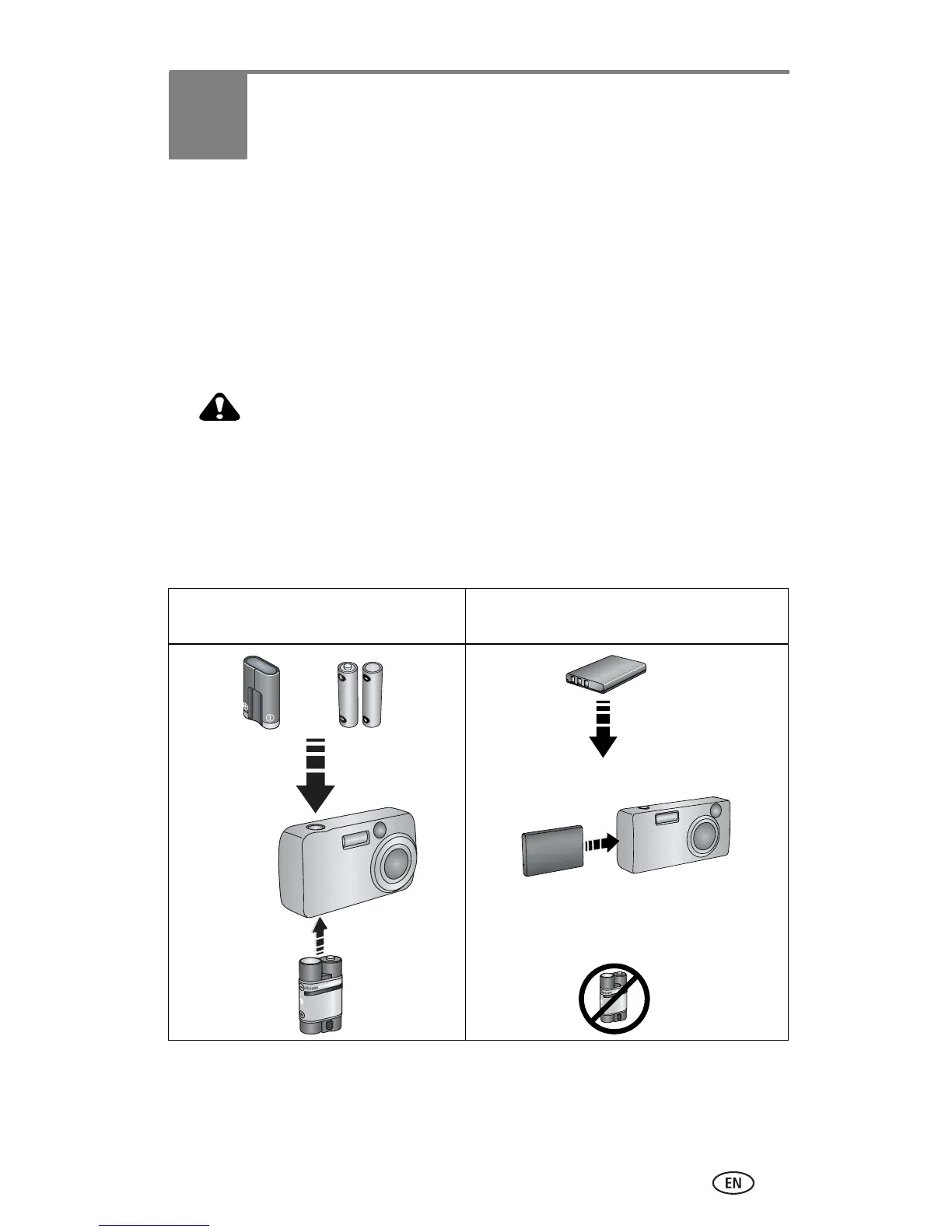www.kodak.com/go/support 7
2 Setting up your EasyShare
digital camera
The Kodak EasyShare printer dock plus is compatible with Kodak EasyShare
CX/DX6000/7000 series and LS600/700 series digital cameras (sold
separately).
Choosing the right camera battery
CAUTION:
Your printer dock is intended to charge only the Kodak
EasyShare Ni-MH rechargeable battery pack (included) and the
Kodak EasyShare Li-Ion rechargeable battery (included with
some cameras). Other manufacturers’ batteries are not
supported. Damage caused by unauthorized accessories is not
covered under warranty.
NOTE: The Ni-MH rechargeable battery pack and Li-Ion rechargeable battery are not charged
when you receive them. Make sure to completely charge them before using them with
your camera (see page 9).
If your camera came with
non-rechargeable batteries:
If your camera came with a
rechargeable Li-Ion battery:
OR
Lithium 2 AA, 1.5 V
use the Ni-MH
rechargeable
battery pack
that came with
the printer dock
3 V, CRV3
Do not use the Ni-MH
rechargeable battery pack that
came with the printer dock
install it in your camera.
