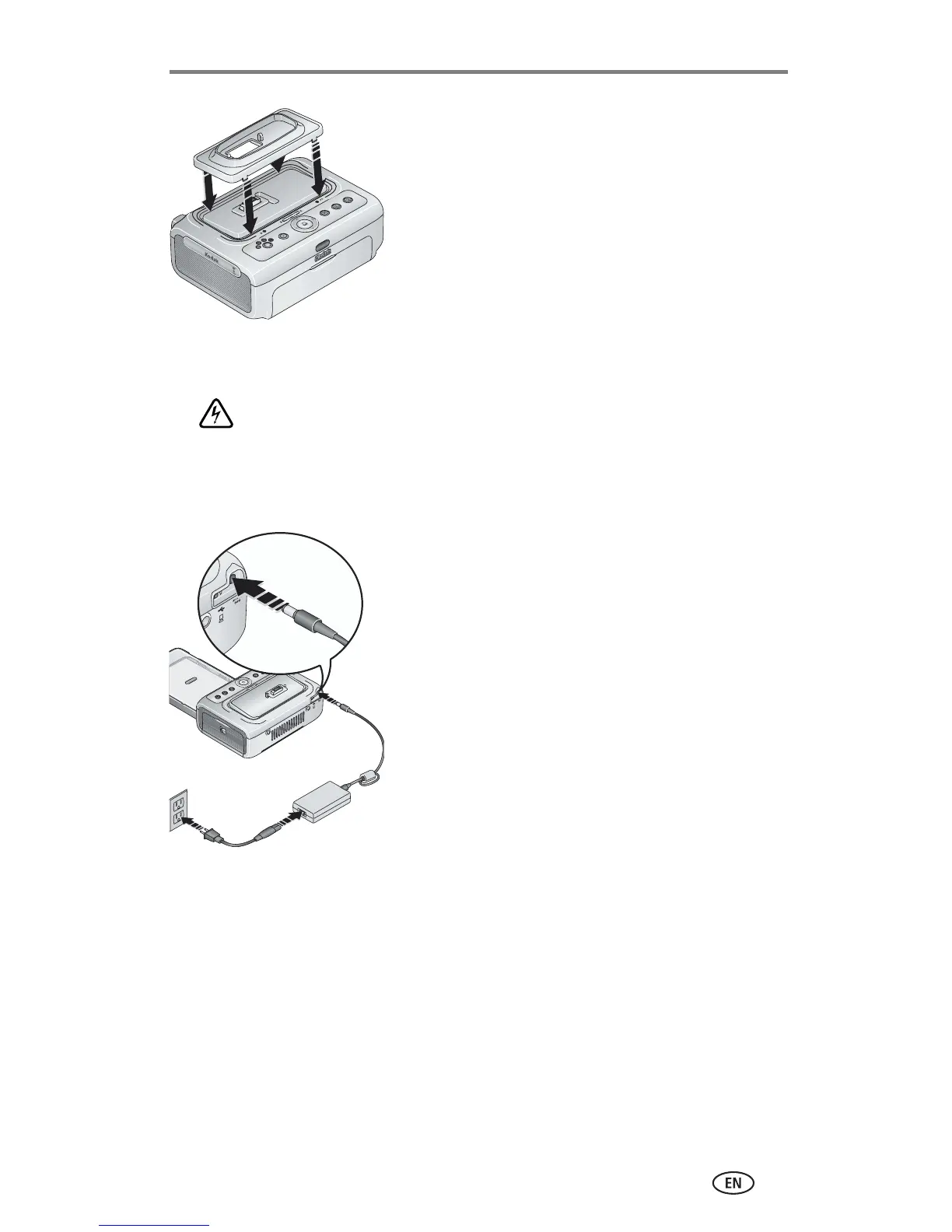Getting started
www.kodak.com/go/support
3
2 Install the custom camera insert included with
your camera:
a Place the rear tabs of the insert in the slots
toward the back of the printer dock.
b Press the front of the insert down and snap
into place.
Connecting the power
RISK OF ELECTRIC SHOCK:
Use only the AC power adapter included with your printer dock. Other adapters
or cords can damage your camera, printer dock, or computer.
1 Remove the camera from the printer dock.
2 Connect the AC power cord to the AC power
adapter, then to the back of the printer dock.
NOTE: The AC power cord included with your printer dock
may be different from the one shown.
3 Connect the AC power cord into a power
outlet.
Purchase an AC power cord and other
accessories at
www.kodak.com/go/accessories.
