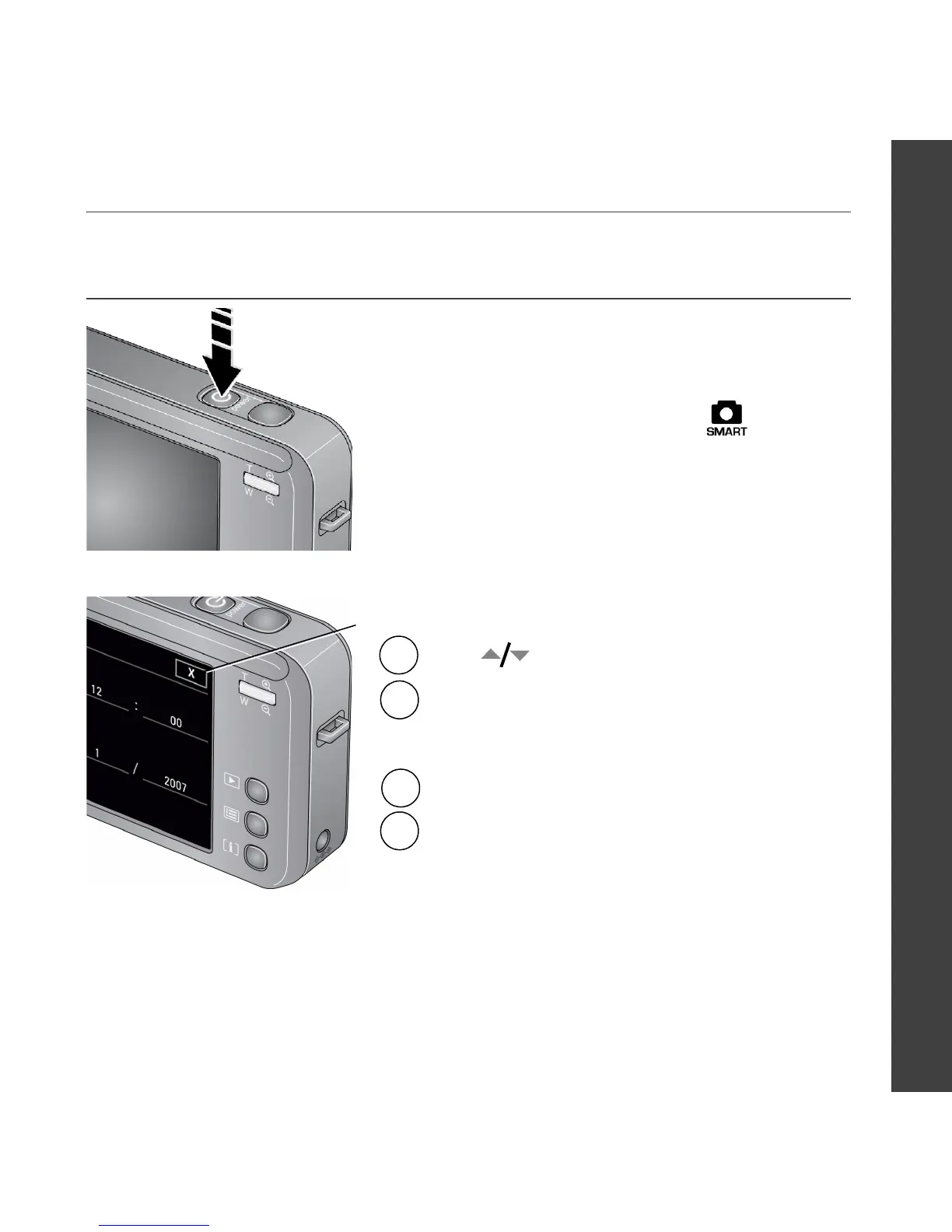www.kodak.com/go/v1073support, v1273support 3
ENGLISH
Setting the language and date/time
The camera turns on in Smart Capture mode.
Press the Power button.
2
1
Tap +/- to increase/decrease.
Tap a field (Month, Day, or Year).
Tap Set Date & Time.
2
1 to scroll.
Language:
Date/Time:
X
Tap your language, then tap X.
Tap X to accept the settings.
Tap
