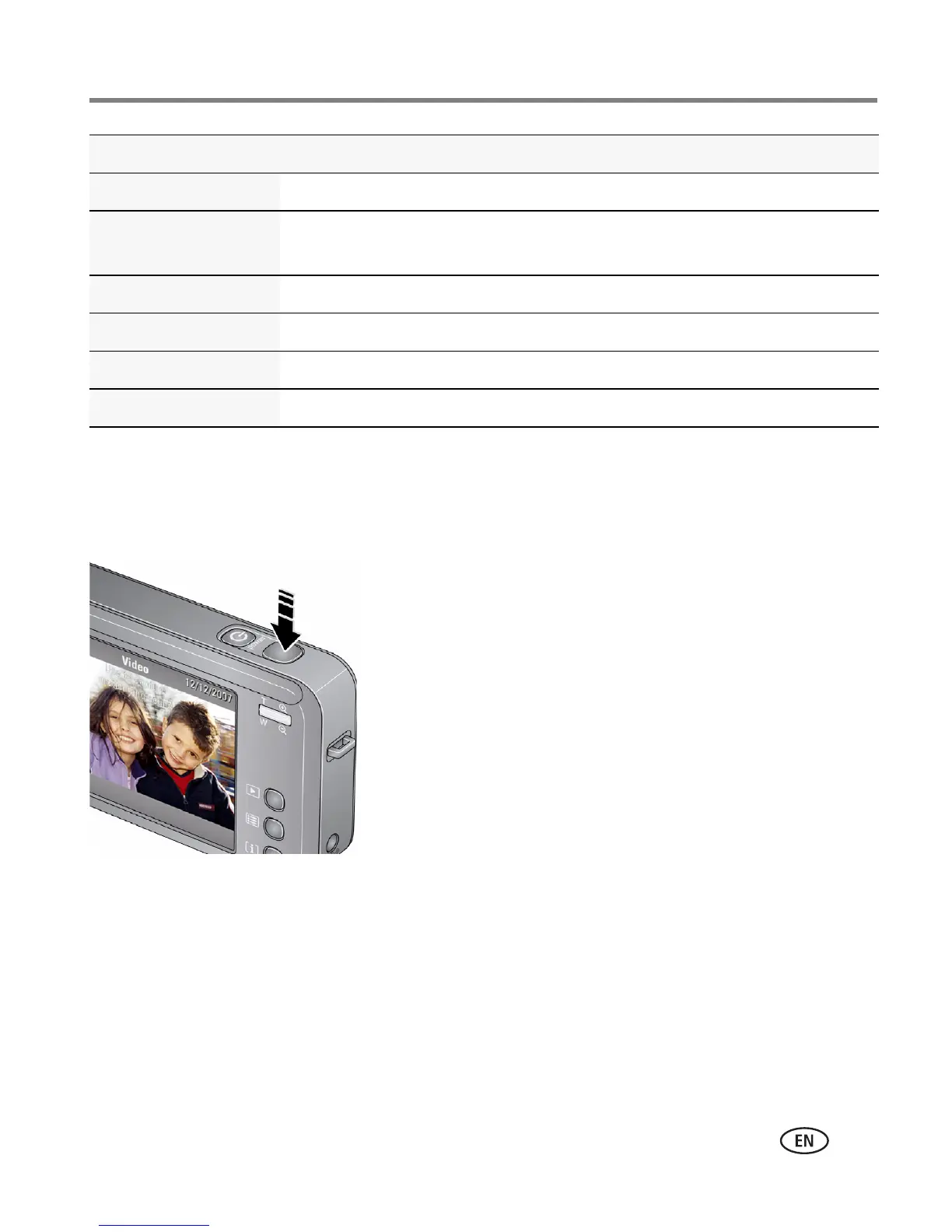Taking pictures/videos
www.kodak.com/go/support
11
Taking a video
1 Tap Mode.
2 Tap Video.
The camera enters Video mode.
3 Press the Shutter button completely down,
then release it. To stop recording, press and release
the Shutter button again.
To review and work with videos, see page 16.
Backlight Subjects in shadow or “backlit” (when light is behind the subject).
Panning Shot Shooting a fast-moving subject. The background gives the sense of
movement, while the subject appears still.
Candle Light Subjects illuminated by candle light.
Sunset Subjects at dusk.
Panorama L-R, R-L See page 39.
Blur Reduction Reducing blur caused by camera shake or subject motion.
SCN mode For
