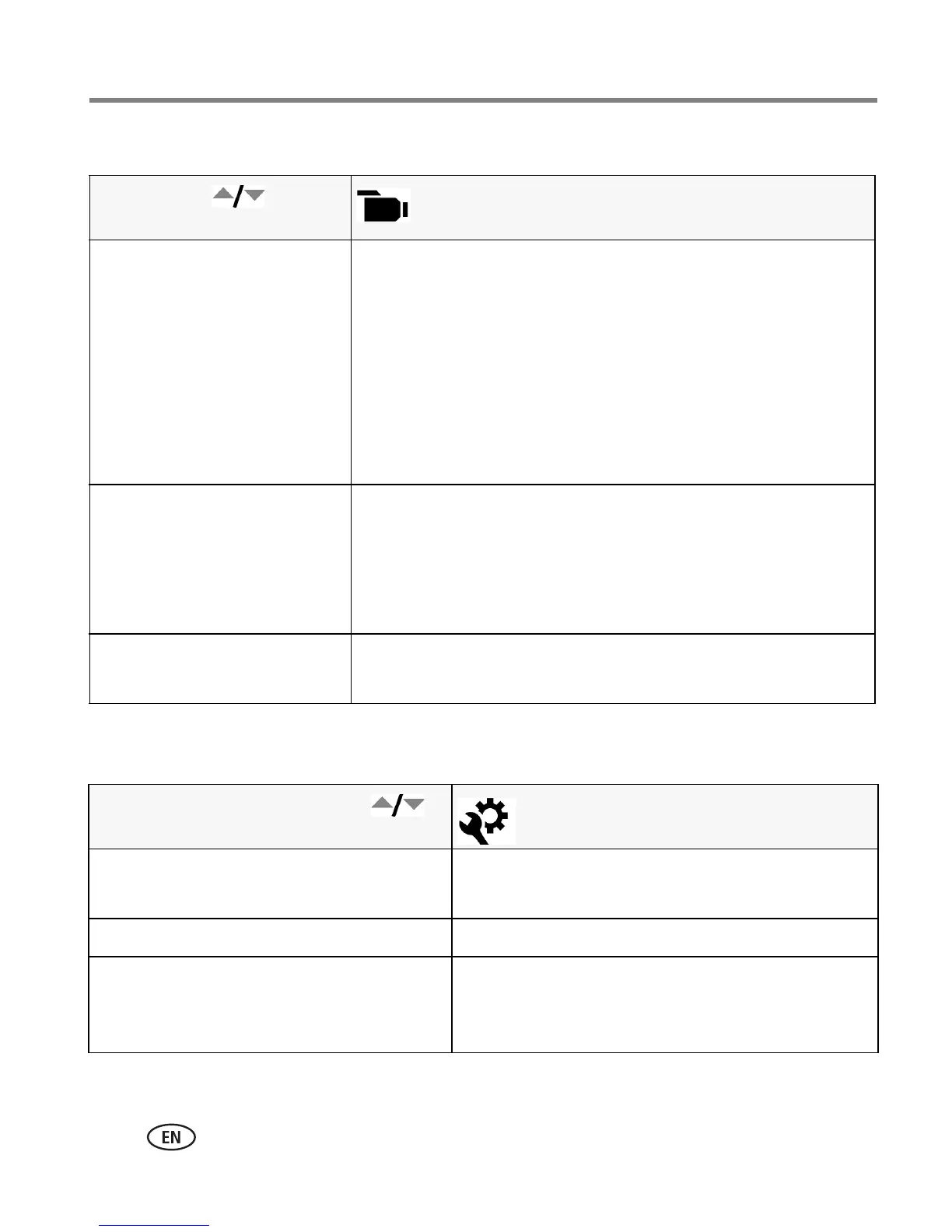36 www.kodak.com/go/support
Doing more with your camera
Using the video tab
Using the Setup menu
Press Menu, , and
OK to access settings
Options
Video Size
Choose a video resolution.
1280 x 720 (HD720p) HQ—HDTV format; uses the least
compression, gives the highest video quality.
1280 x 720 (HD720p)—HDTV format; uses compression to
save space.
640 x 480 HQ—medium quality and file size.
640 x 480—medium quality and file size; uses compression
to save space.
320 x 240—lowest quality; smallest file size.
AF Control (Video)
Choose an auto-focus setting.
Continuous AF—because the camera is always focusing,
there is no need to press the Shutter button halfway down to
focus.
Single AF—uses TTL-AF (through-the-lens auto focus) when
the Shutter button is pressed halfway down.
Image Stabilizer
Reduce the occurrence of blur.
On, Off
Press Menu. Tap Setup, then
to access settings
Options
Camera Sounds
Choose sound effects.
Choose On/Off for Power On, Shutter, Self-Timer,
Focus Lock, Touch Tone, and Error.
Sound Volume Off, High, Medium, Low
Orientation Sensor
Orient pictures/videos so that they are
displayed with the correct side up.
Still—On/Off/On Transfer (using EasyShare
software)
Video—On/Off
