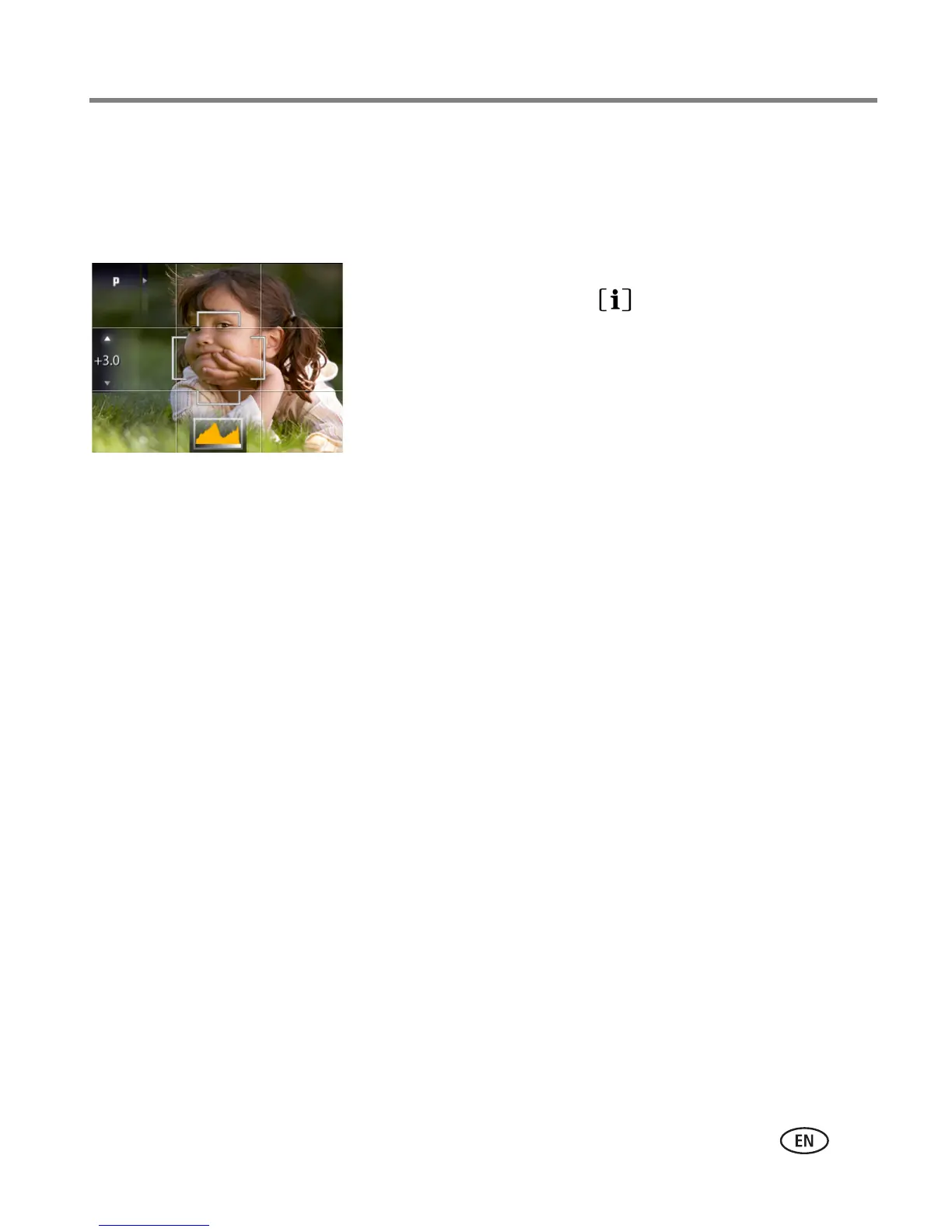Doing more with your camera
www.kodak.com/go/support
41
Using the framing grid to compose a picture
The framing grid divides the LCD into thirds—vertically and horizontally. This is
helpful if, for example, you want to balance a picture between water, earth, and sky.
To turn on the framing grid in Smart Capture/SCN
mode, press the Info button until the grid
appears.
