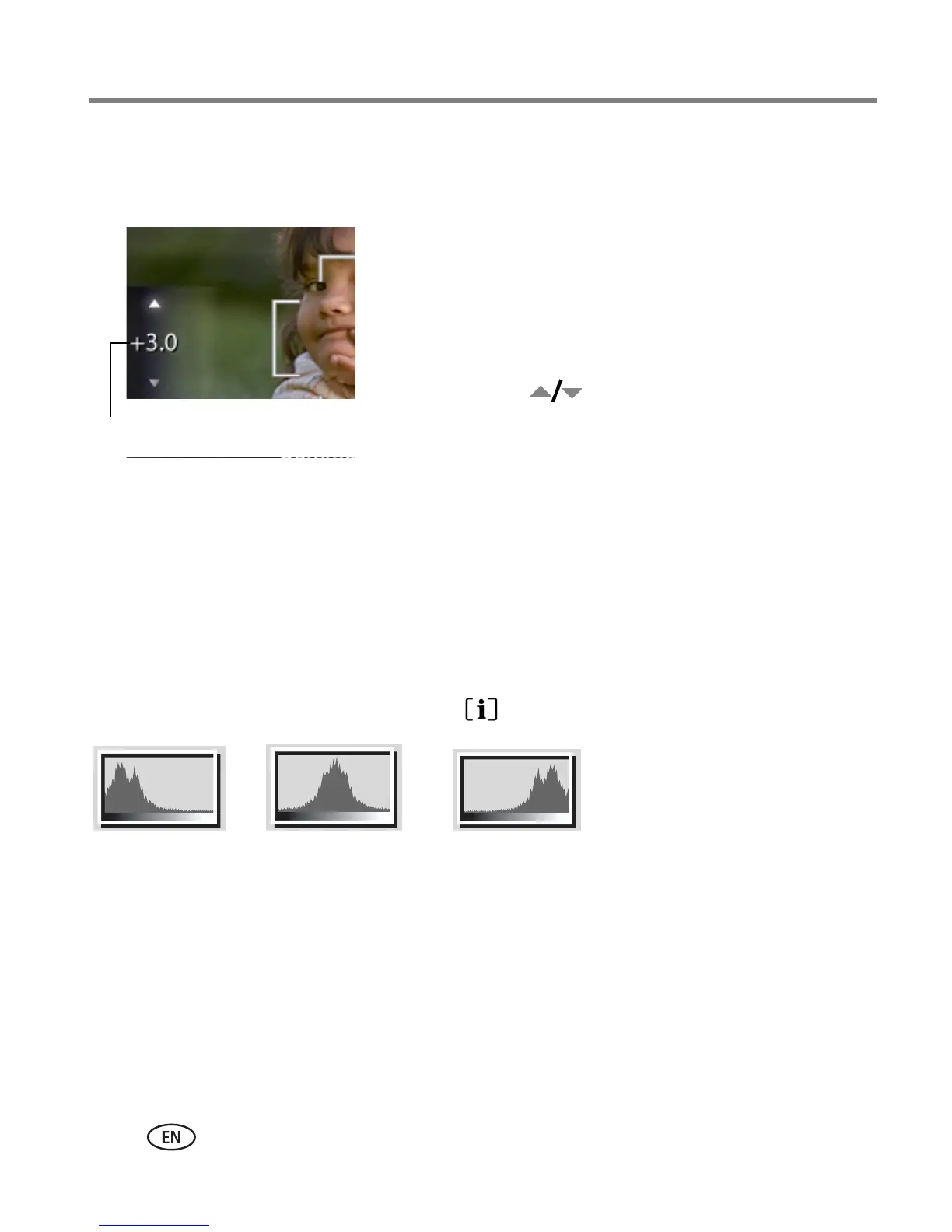40 www.kodak.com/go/support
Doing more with your camera
Using exposure compensation to adjust picture
brightness
Before you take a picture, you can adjust exposure
compensation to make pictures darker or lighter.
(Exposure compensation is not available in Smart
Capture mode.)
Tap the exposure compensation value to display
controls. Tap to adjust to decrease exposure
compensation.
The exposure compensation level is shown on the LCD;
the LCD gets brighter or dimmer.
Using the histogram to view picture brightness
Use the histogram to evaluate the distribution of light before or after you take a
picture. (The histogram is not available in Smart Capture mode.) Optimal exposure is
achieved when the peak is in the middle of the histogram. The flash may affect a
picture’s light and shadow.
To turn on the histogram, press the Info button until the histogram appears.
Exposure compensation
Dark picture Balanced picture Bright picture
