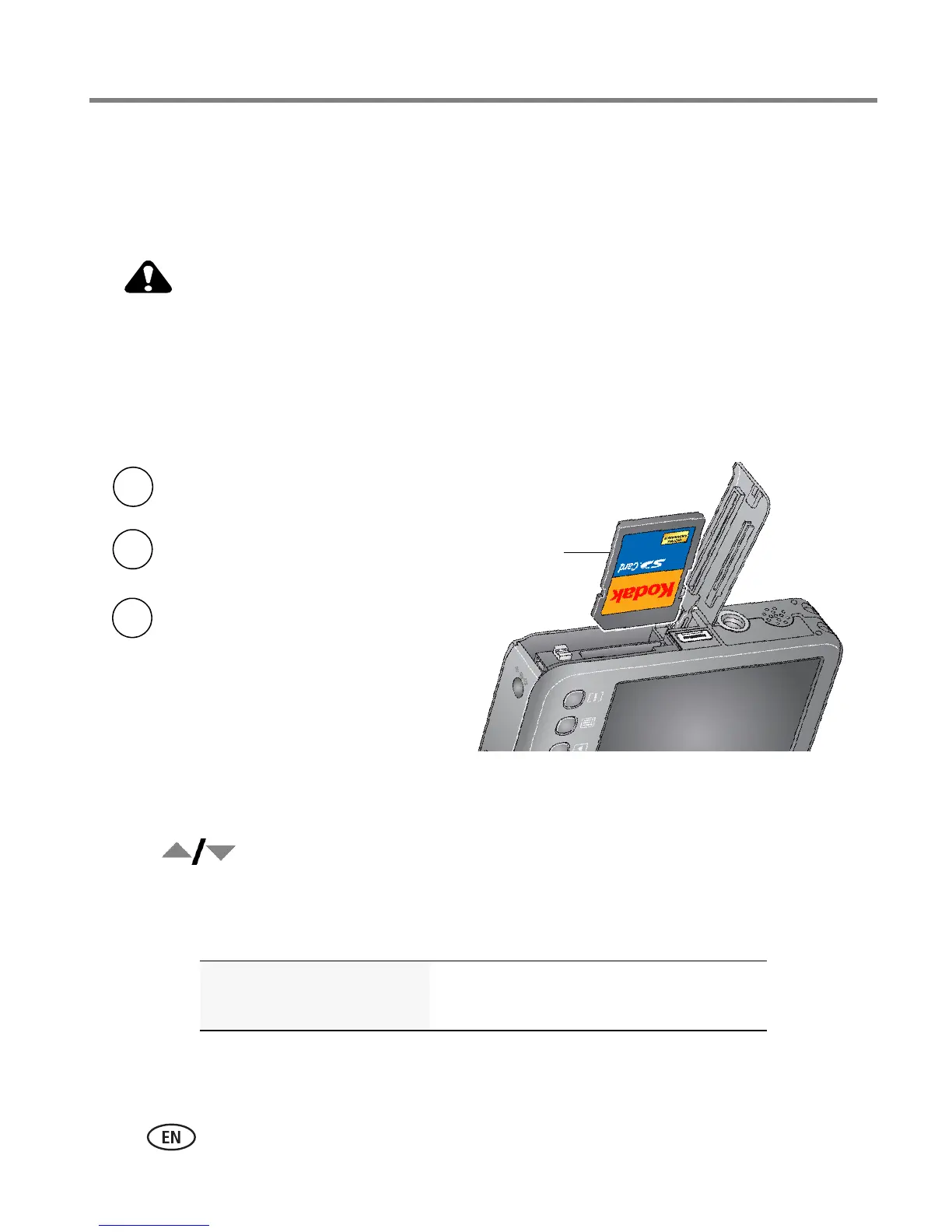6 www.kodak.com/go/support
Setting up your camera
Storing pictures on an SD or SDHC card
Your camera has internal memory. You can purchase an SD or SDHC card to
conveniently store more pictures/videos.
CAUTION:
A card can only be inserted one way; forcing it may cause
damage. Inserting or removing a card while the camera is on may
damage the pictures, the card, or the camera. Formatting internal
memory or an SD/SDHC card deletes all (including protected)
pictures/videos.
IMPORTANT:
For best performance, format the card in the camera before taking pictures.
1 Press the Menu button, then tap the Setup tab.
2 Tap , then tap Format.
3 Tap Memory Card, then follow the on-screen prompts.
Purchase accessories www.kodak.com/go/v1073accessories
www.kodak.com/go/v1273accessories
optional
card
1
Turn off the camera.
2
Insert or remove the
optional card.
3
Turn on the camera.
