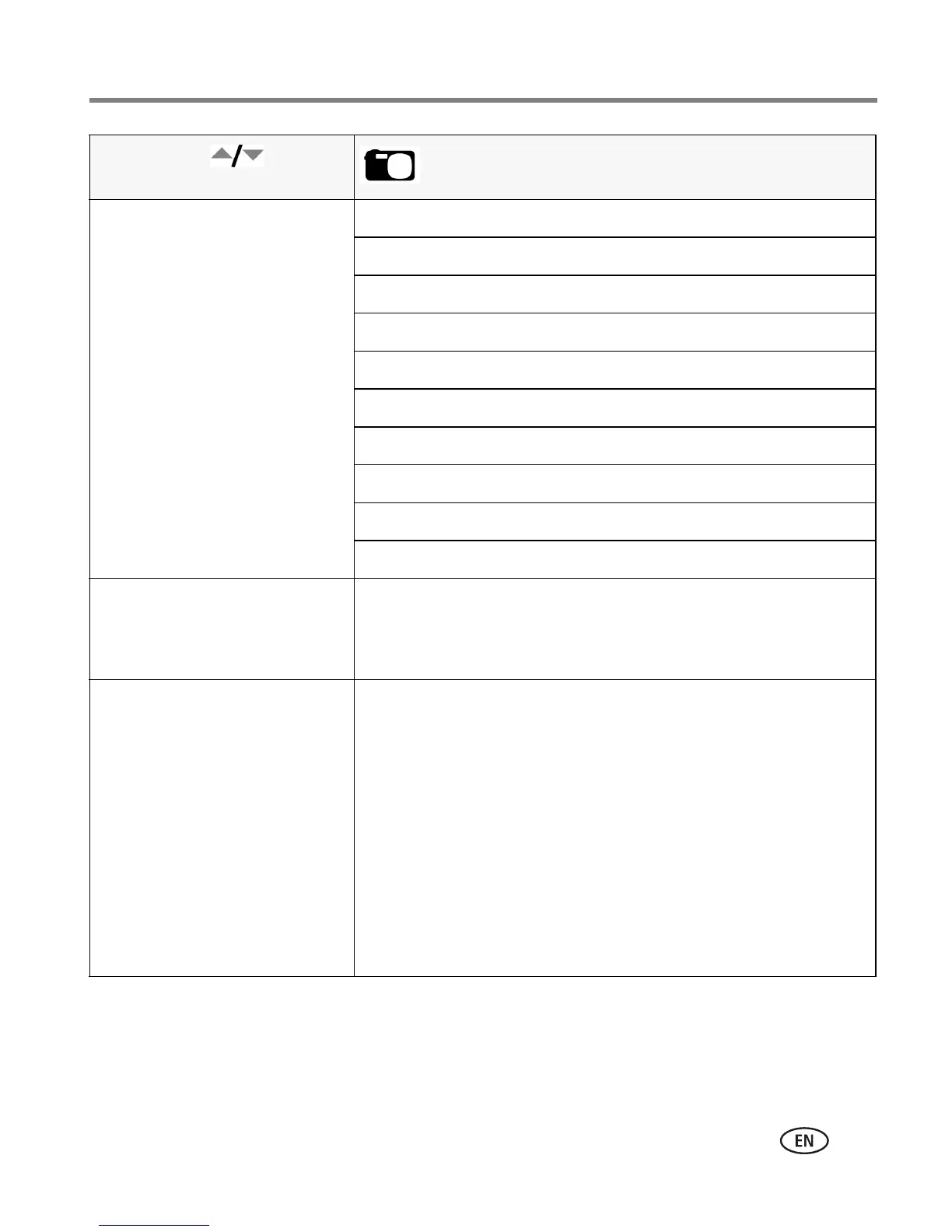Doing more with your camera
www.kodak.com/go/support
33
Picture Size (while in
Smart Capture mode)
Choose a picture resolution.
NOTE: For more about Smart
Capture mode, see page 9.
V1273 V1073
12.0 MP (4:3) 10.0 MP (4:3)
10.7 MP (3:2) 8.9 MP (3:2)
9.0 MP (16:9) 7.5 MP (16:9)
5.0 MP (4:3) 5.0 MP (4:3)
4.5 MP (3:2) 4.5 MP (3:2)
3.8 MP (16:9) 3.8 MP (16:9)
3.1 MP (4:3) 3.1 MP (4:3)
2.8 MP (3:2) 2.8 MP (3:2)
2.4 MP (16:9) 2.4 MP (16:9)
Long Time Exposure
Choose how long the shutter
stays open.
None
0.5, 1.0, 2.0, 4.0, or 8.0 seconds
Color Mode
Choose color tones.
Unavailable in Video mode.
High Color
Natural Color
Low Color
Black & White
Sepia—for a reddish-brown, antique look.
NOTE: EasyShare software also lets you change a color picture to
black-and-white or sepia.
Press Menu, , and OK
to access settings
Options
