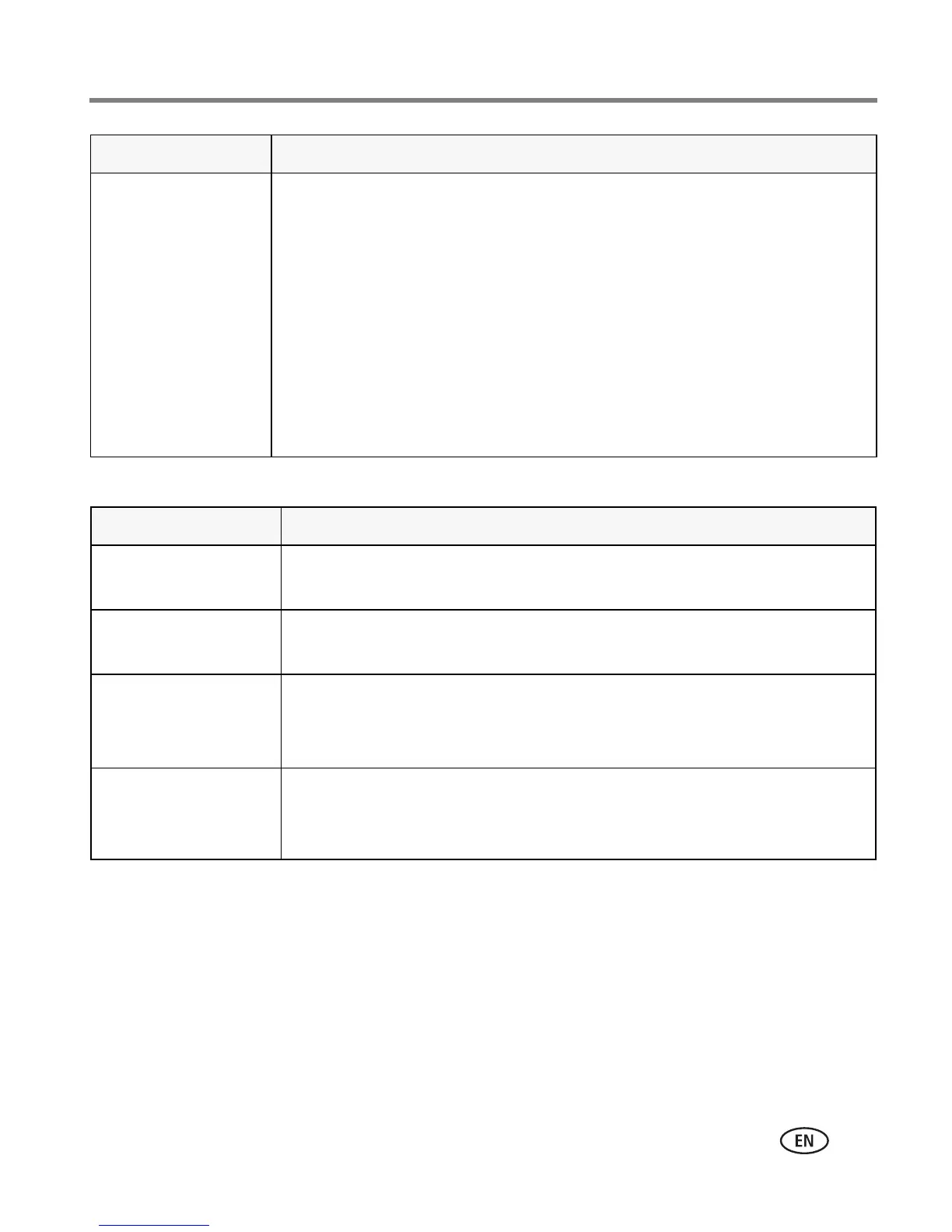Troubleshooting
www.kodak.com/go/support
53
Direct printing (PictBridge enabled printer) problems
Picture is too light ■ Reposition the camera to reduce the amount of available light.
■ Turn the flash off (see page 12).
■ Move so that the distance between you and the subject is within the
effective flash range. (See camera specifications starting on
page 56.)
■ To automatically set exposure and focus, press the Shutter button
halfway. When the framing marks turn green, press the Shutter
button completely down to take the picture.
■ In some modes, you can adjust the Exposure Compensation (see
page 40).
Status Solution
Cannot find the
desired picture
■ Use the Direct print menu to change the image storage location.
The Direct print menu
interface turns off
■ Press any camera button to redisplay the menu.
Cannot print pictures
■ Make sure there is a connection between the camera and the
printer (see page 43).
■ Make sure the printer and the camera have power.
Camera or printer
display an error
message
■ Follow the prompts to resolve the issue.
Status Solution
