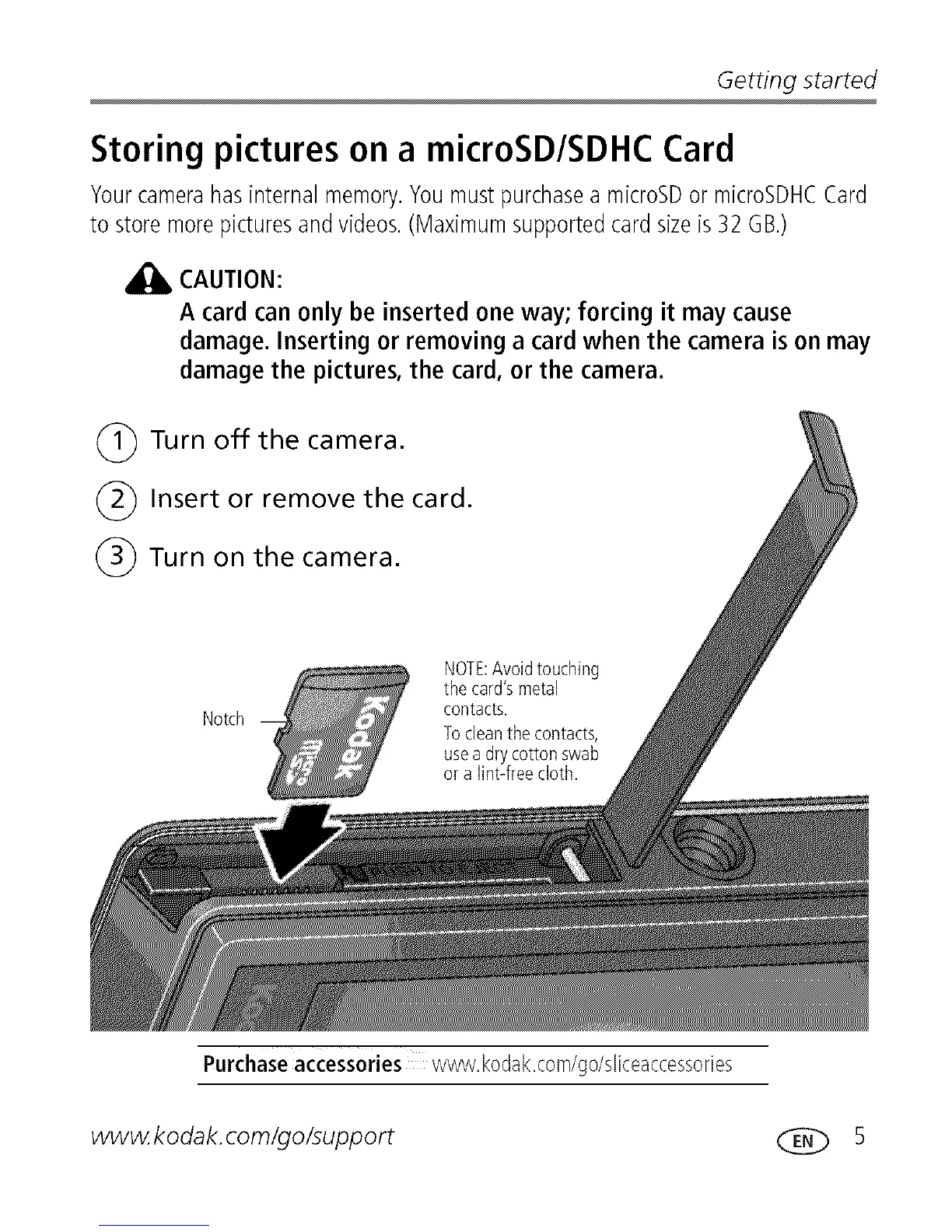Getting started
Storing pictures on a microSD/SDHC Card
Yourcamerahasinternalmemory,Youmustpurchasea microSDor microSDHCCard
to storemorepicturesandvideos.(Maximumsupportedcardsizeis32 GB.)
CAUTION:
A card can only be inserted one way; forcing it may cause
damage. Inserting or removinga card when the camera ison may
damage the pictures,the card, or the camera.
(_ Turn off the camera.
(_) Insert or remove the card.
(_ Turn on the camera.
Notch
NOTE: ig
Toclean
use a dry cotton swab
or a lint-free cloth.
Purchaseaccessories w_<kodak.com/go/sliceaccessories
www.kodak.com/go/support (E(_ 5