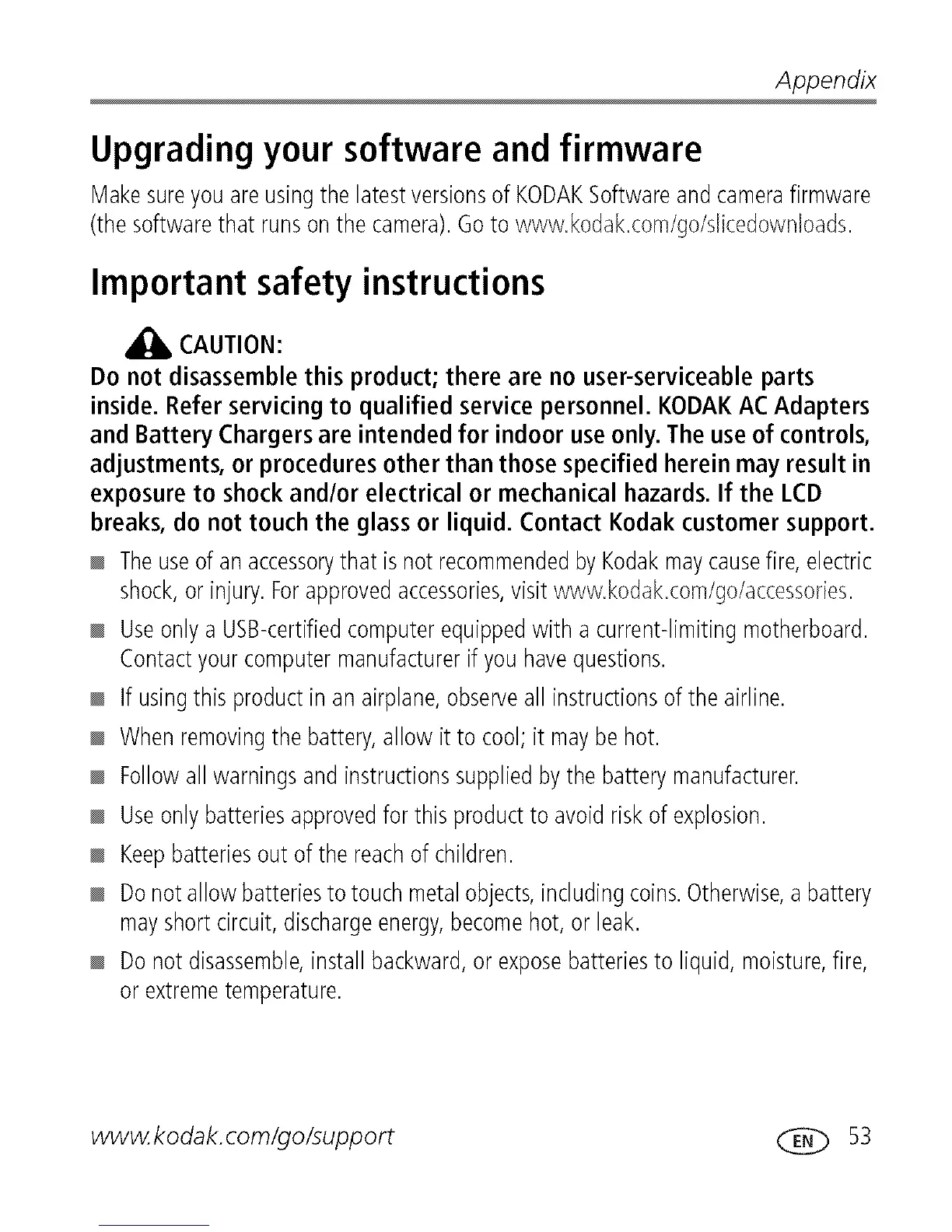Appendix
Upgrading your software and firmware
Makesureyouareusingthe latestversionsof KODAKSoftwareand camerafirmware
(thesoftwarethat runson thecamera).Goto www.kodak.com/go/sJkedowrfloads.
Important safety instructions
CAUTION:
Do not disassemblethis product; there are no user-serviceableparts
inside.Refer servicingto qualified service personnel.KODAKACAdapters
and Battery Chargersare intendedfor indoor useonly.The useof controls,
adjustments,or proceduresother than those specified hereinmay resultin
exposure to shockand/or electrical or mechanical hazards.If the LCD
breaks,do not touch the glassor liquid. Contact Kodak customer support.
Theuseof anaccessorythat is notrecommendedbyKodakmaycausefire, electric
shock,or injury.Forapprovedaccessories,visitwww.kodak.com/go/accessories.
Useonlya USB-certifiedcomputerequippedwith a current-limitingmotherboard.
Contactyourcomputermanufacturerif you havequestions.
If usingthis productin an airplane,observeall instructionsof the airline.
Whenremovingthebattery,allowit to cool; it maybe hot.
Followall warningsand instructionssuppliedby the batterymanufacturer.
Useonlybatteriesapprovedfor this productto avoid riskof explosion.
Keepbatteriesout ofthe reachof children.
Donotallowbatteriesto touchmetalobjects,includingcoins.Otherwise,a battery
mayshortcircuit,dischargeenergy,becomehot, or leak.
Donot disassemble,installbackward,or exposebatteriesto liquid,moisture,fire,
or extremetemperature.
www.kodak.com/go/support _ 53
