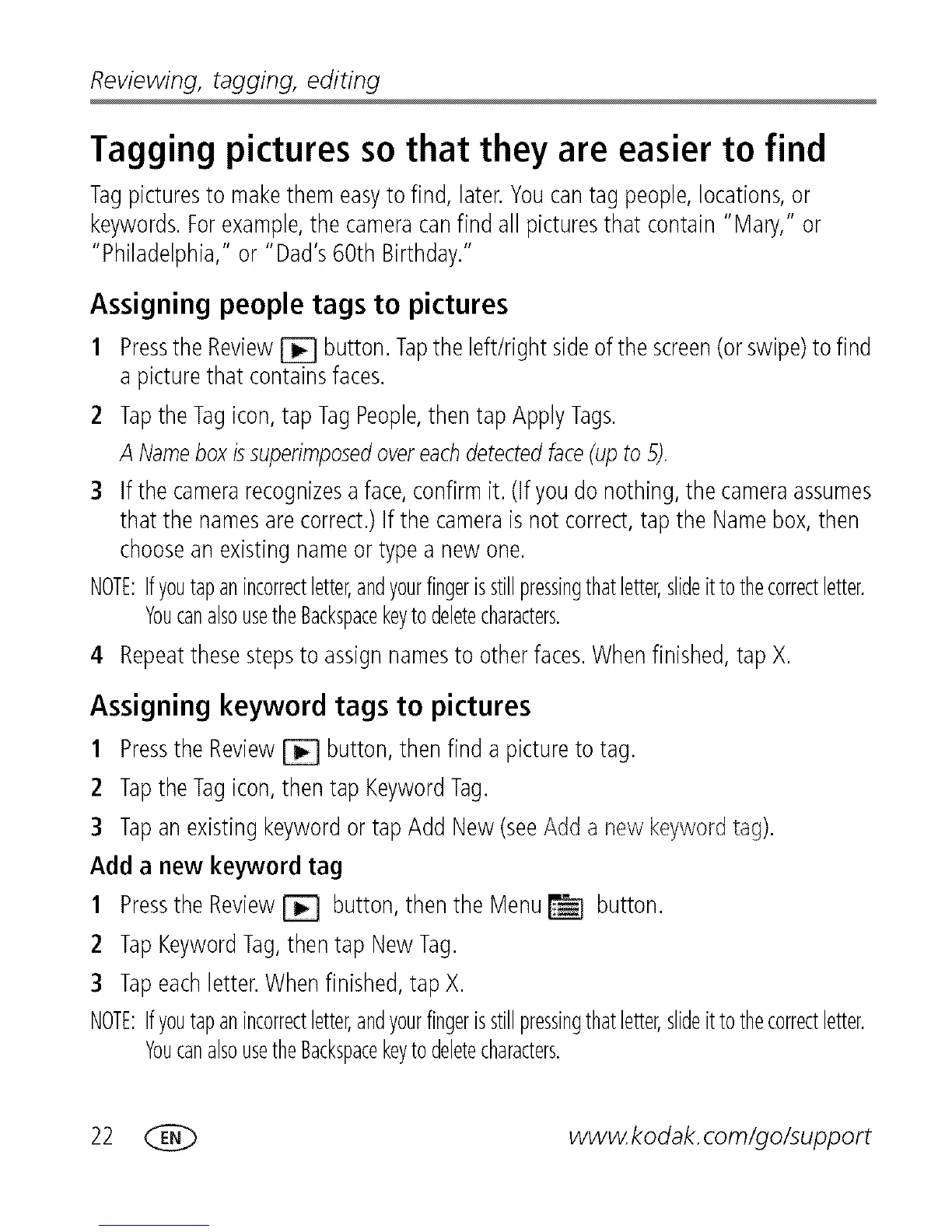Reviewing, tagging, editing
Tagging pictures so that they are easier to find
Tagpicturesto makethemeasyto find, later.Youcantag people,locations,or
keywords.Forexample,the cameracanfind all picturesthat contain"Mary," or
"Philadelphia,"or "Dad's60th Birthday."
Assigning people tags to pictures
1 Pressthe Review_ button. Tapthe left/right sideof the screen(orswipe)to find
a picturethat containsfaces.
2 TaptheTagicon,tapTagPeople,then tap Apply Tags.
A Nameboxissuperimposedovereachdetectedface(upto 5).
3 If thecamerarecognizesa face,confirmit. (If youdo nothing,thecameraassumes
that the namesarecorrect.)If the cameraisnot correct,tap the Namebox,then
choosean existingnameor typea newone.
NOTE:Ifyoutapanincorrectletter,andyourfingerisstillpressingthatletter,slideittothecorrectletter.
YoucanalsousetheBackspacekeytodeletecharacters.
4 Repeatthesestepsto assignnamesto otherfaces.When finished,tap X.
Assigning keyword tags to pictures
1 Pressthe Review_ button,then find a pictureto tag.
2 TaptheTagicon,thentap KeywordTag.
3 Tapan existingkeywordor tapAdd New(seeAdd a newkeywordtag).
Add a new keyword tag
1 Pressthe Review_ button,then the Menu_ button.
2 TapKeywordTag,thentap NewTag.
3 Tapeachletter.Whenfinished,tap X.
NOTE:Ifyoutapanincorrectletter,andyourfingerisstillpressingthatletter,slideittothecorrectletter.
YoucanalsousetheBackspacekeytodeletecharacters.
22 _ www.kodak.com/go/support