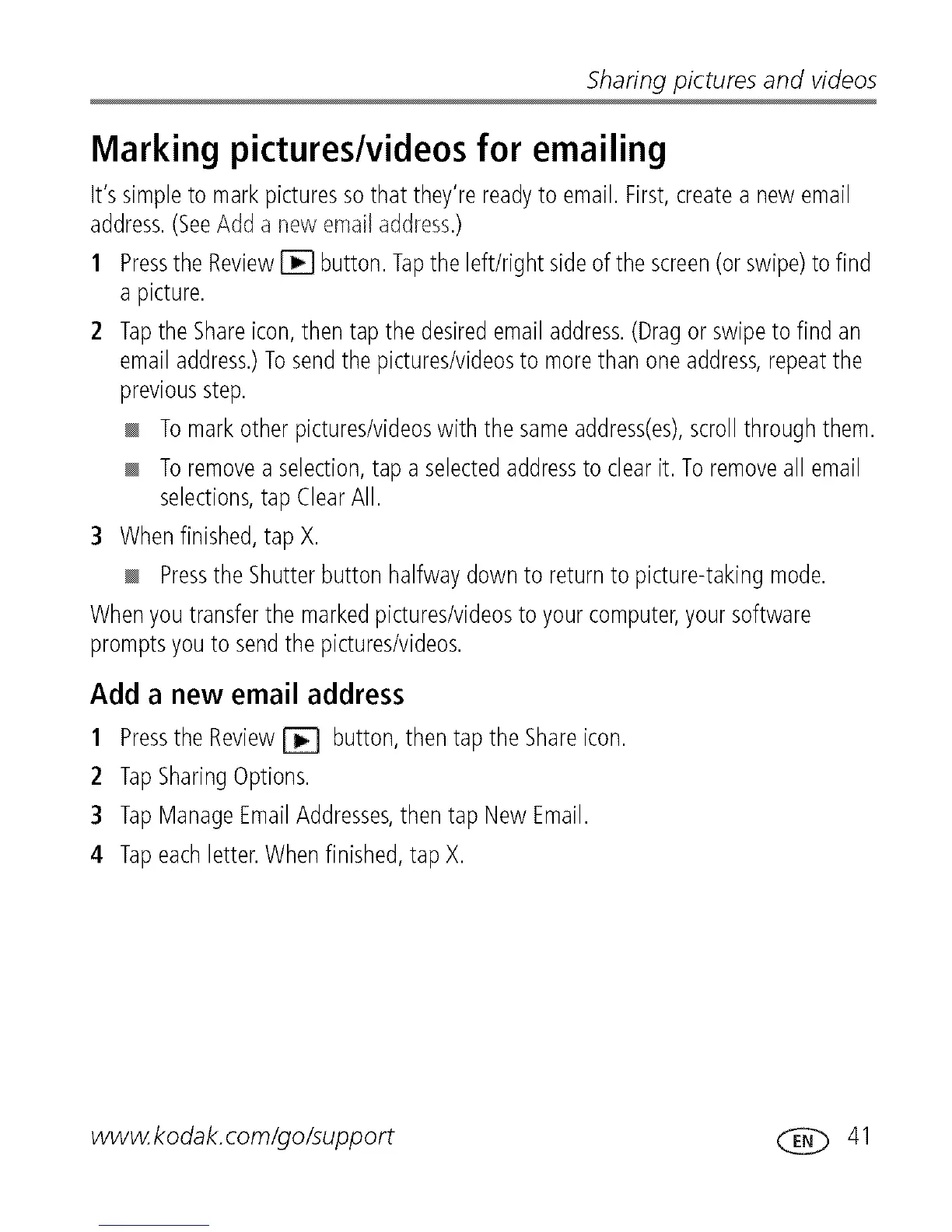Sharing pictures and videos
Marking pictures/videos for emailing
It's simpleto markpicturessothat they'rereadyto email.First,createa new email
address.(SeeAdda newemailaddress.)
1 Pressthe Review[]_] button.Tapthe left/right sideof the screen(or swipe)to find
a picture.
2 Tapthe Shareicon,thentapthe desiredemailaddress.(Dragor swipeto find an
emailaddress.)Tosendthe pictures/videosto morethanone address,repeatthe
previousstep.
Tomarkotherpictures/videoswith the sameaddress(es),scrollthroughthem.
Toremovea selection,tap a selectedaddressto clearit. Toremoveall email
selections,tap ClearAll.
3 Whenfinished,tapX.
Pressthe Shutterbutton halfwaydownto returnto picture-takingmode.
Whenyoutransferthe markedpictures/videosto yourcomputer,yoursoftware
promptsyouto sendthe pictures/videos.
Add a new email address
1 Pressthe Review_ button,then tapthe Shareicon.
2 TapSharingOptions.
3 TapManageEmailAddresses,then tapNew Email.
4 Tapeachletter.Whenfinished,tap X.
www.kodak.com/go/support _ 41