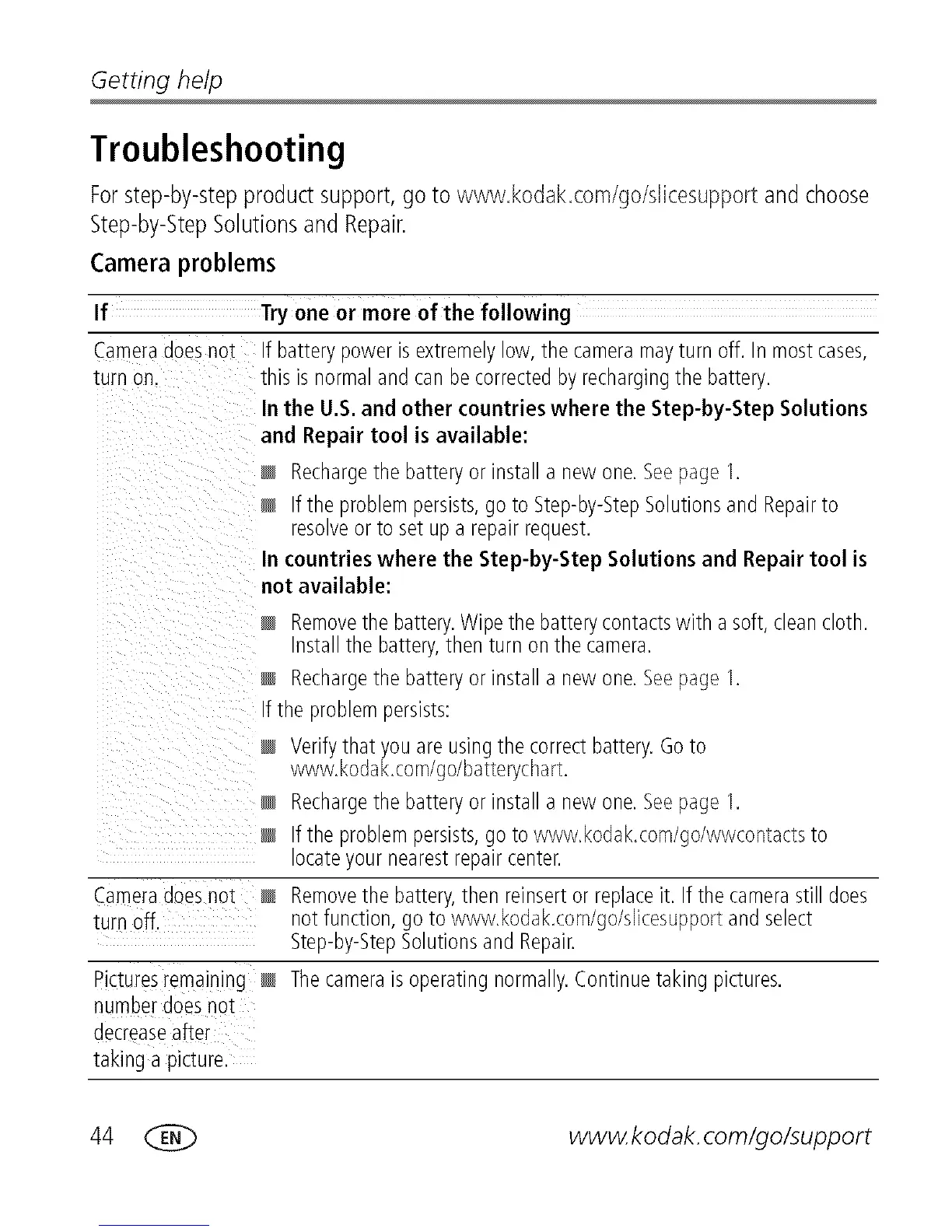Getting help
Troubleshooting
For step-by-step product support, go to www.kodak.com/go/slicesupport and choose
Step-by-Step Solutions and Repair.
Camera problems
If Try one or more of the following
Cameradoesnot If battery powerisextremelylow, the cameramayturn off. In mostcases,
turn on. this isnormaland canbe correctedby rechargingthe battery.
In the U.S. and other countrieswhere the Step-by-Step Solutions
and Repair tool is available:
Rechargethe batteryor install a new one.Seepage 1.
the problempersists,goto Step-by-StepSolutionsand Repairto
resolveor to set up a repair request.
In countrieswhere the Step-by-Step Solutions and Repair tool is
not available:
Removethe battery.Wipethe batterycontactswith a soft, cleancloth.
nsta the battery,then turn onthe camera.
Rechargethe batteryor install a new one.Seepage
ftne problempersists:
Verifythat youare usingthe correctbattery.Goto
WWW.KOdaK.cOmgo/batterychart.
Rechargethe batteryor install a new one.Seepage
the problempersists,goto www.kodak.com/go/wwcontactsto
locateyour nearestrepair center.
Cameraaoesnot Removethe battery,then reinsertor replaceit. If the camerastill does
turn off. not function,go to www.kodak.com/go/slicesupportand select
Step-by-StepSolutionsand Repair.
Thecameraisoperatingnormally.Continuetaking pictures.Picturesremaining
numberdoesnot
aecreaseafter
taking a picture.
44 _ www.kodak.com/go/support