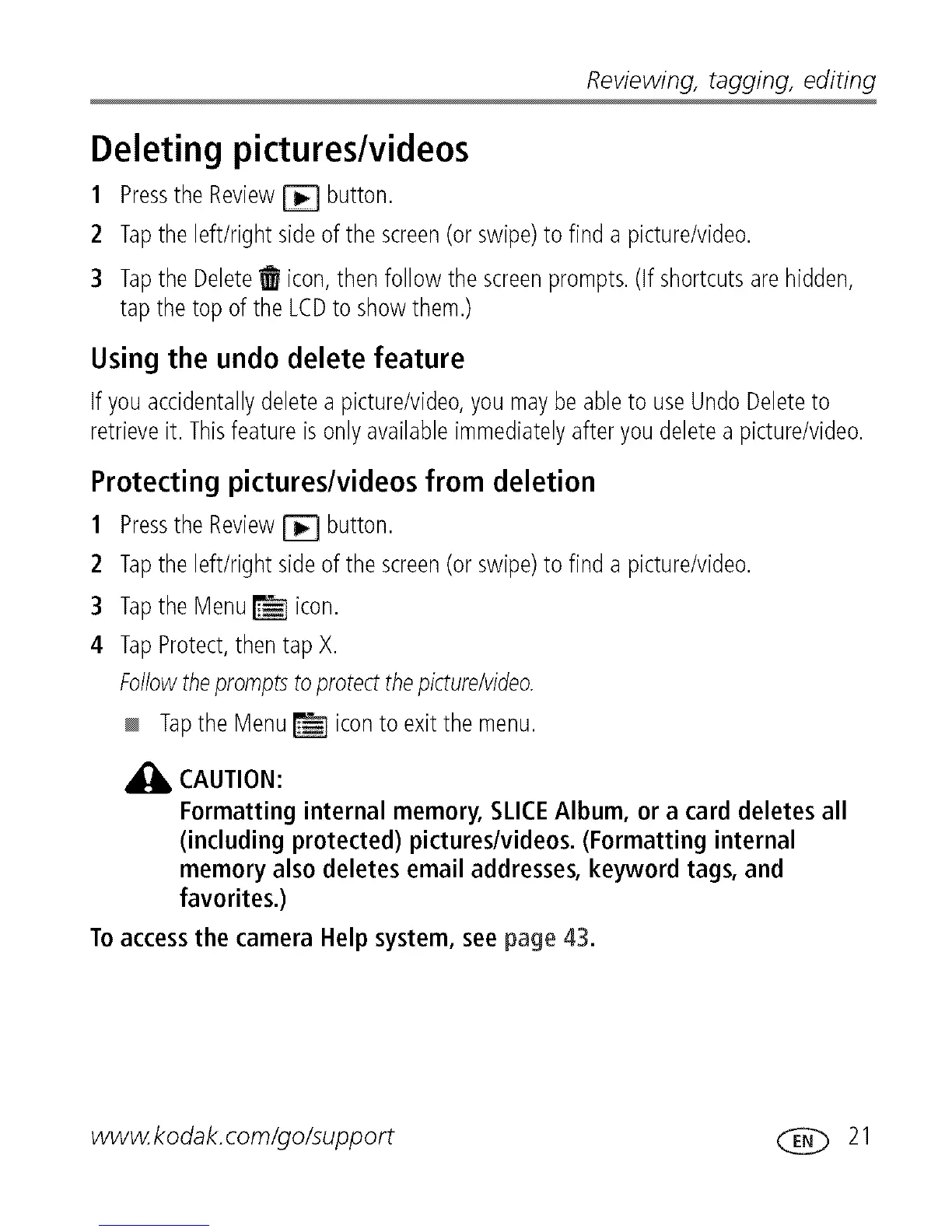Reviewing,tagging,editing
Deleting pictures/videos
1 Pressthe Review_ button.
2 Tapthe left/right sideofthe screen(or swipe)to find a picture/video.
3 Tapthe Delete_ icon,thenfollow thescreenprompts.(If shortcutsarehidden,
tapthe top ofthe LCDto showthem.)
Using the undo delete feature
If youaccidentallydeletea picture/video,you maybe ableto useUndoDeleteto
retrieveit. Thisfeature isonlyavailableimmediatelyafter youdeletea picture/video.
Protecting pictures/videos from deletion
1 Pressthe Review[_ button.
2 Tapthe left/right sideofthe screen(or swipe)to find a picture/video.
3 Tapthe Menu_ icon.
4 TapProtect,thentap X.
Followthepromptstoprotectthepicture/video.
Tapthe Menu_ iconto exit themenu.
CAUTION:
Formatting internal memory,SLICEAlbum, or a card deletes all
(including protected) pictures/videos.(Formatting internal
memory also deletes email addresses,keyword tags, and
favorites.)
Toaccessthe camera Helpsystem, see page 43.
www.kodak.com/go/support CEC_ 21