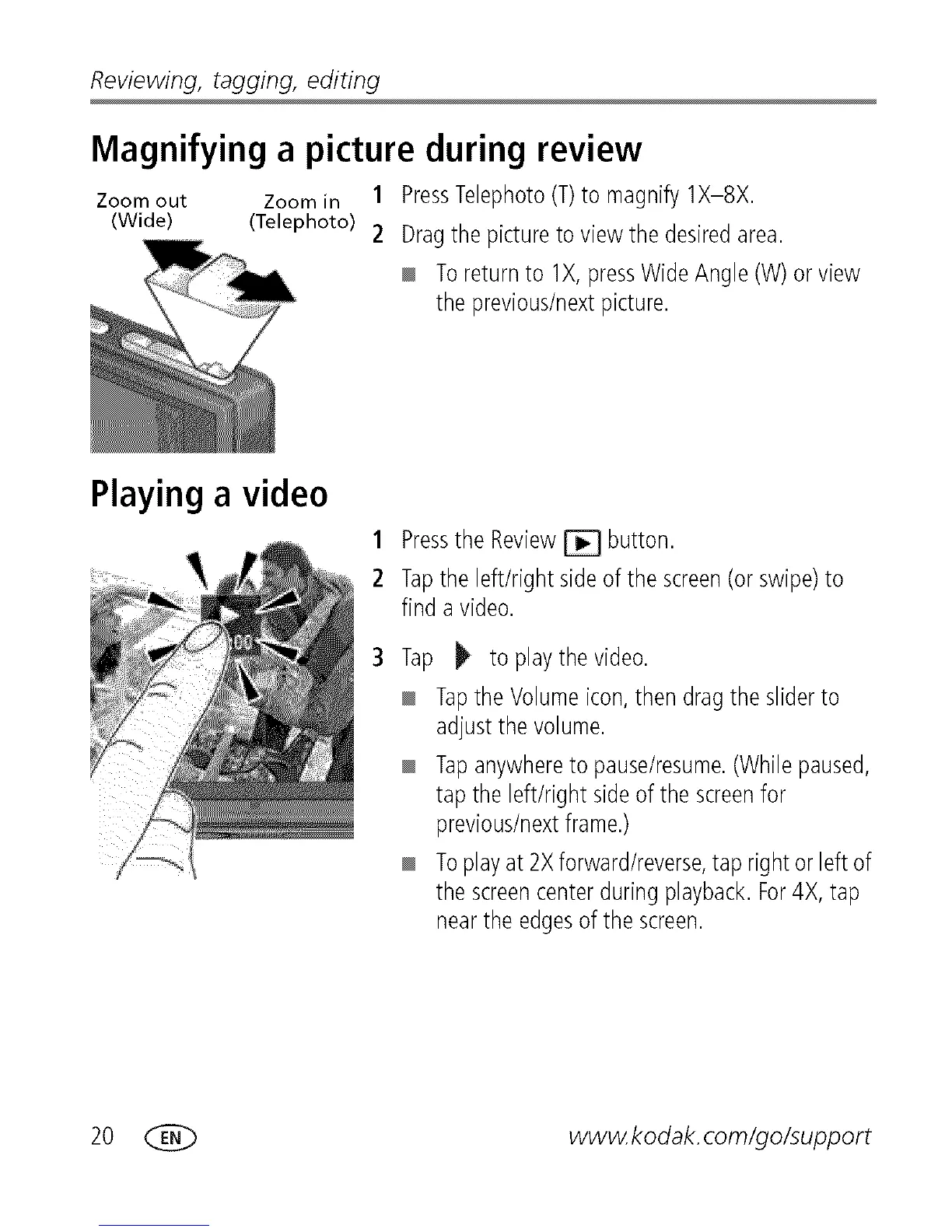Reviewing, tagging, editing
Magnifying a picture during review
Zoom out Zoom in 1 PressTelephoto(T)to magnify1X-SX.
(Wide) (Telephoto) 2 Dragthepictureto viewthe desiredarea.
Toreturnto 1X,pressWideAngle(W)or view
theprevious/nextpicture.
Playing a video
1 Pressthe Review_ button.
2 Tapthe left/right sideof thescreen(or swipe)to
find avideo.
Tap _ to playthe video.
TaptheVolumeicon,thendragthesliderto
adjustthevolume.
Tapanywhereto pause/resume.(Whilepaused,
tapthe left/right sideof thescreenfor
previous/nextframe.)
Toplayat2Xforward/reverse,tap right or leftof
thescreencenterduringplayback.For4X,tap
neartheedgesof the screen.
20 _ wwwkodak.com/go/support