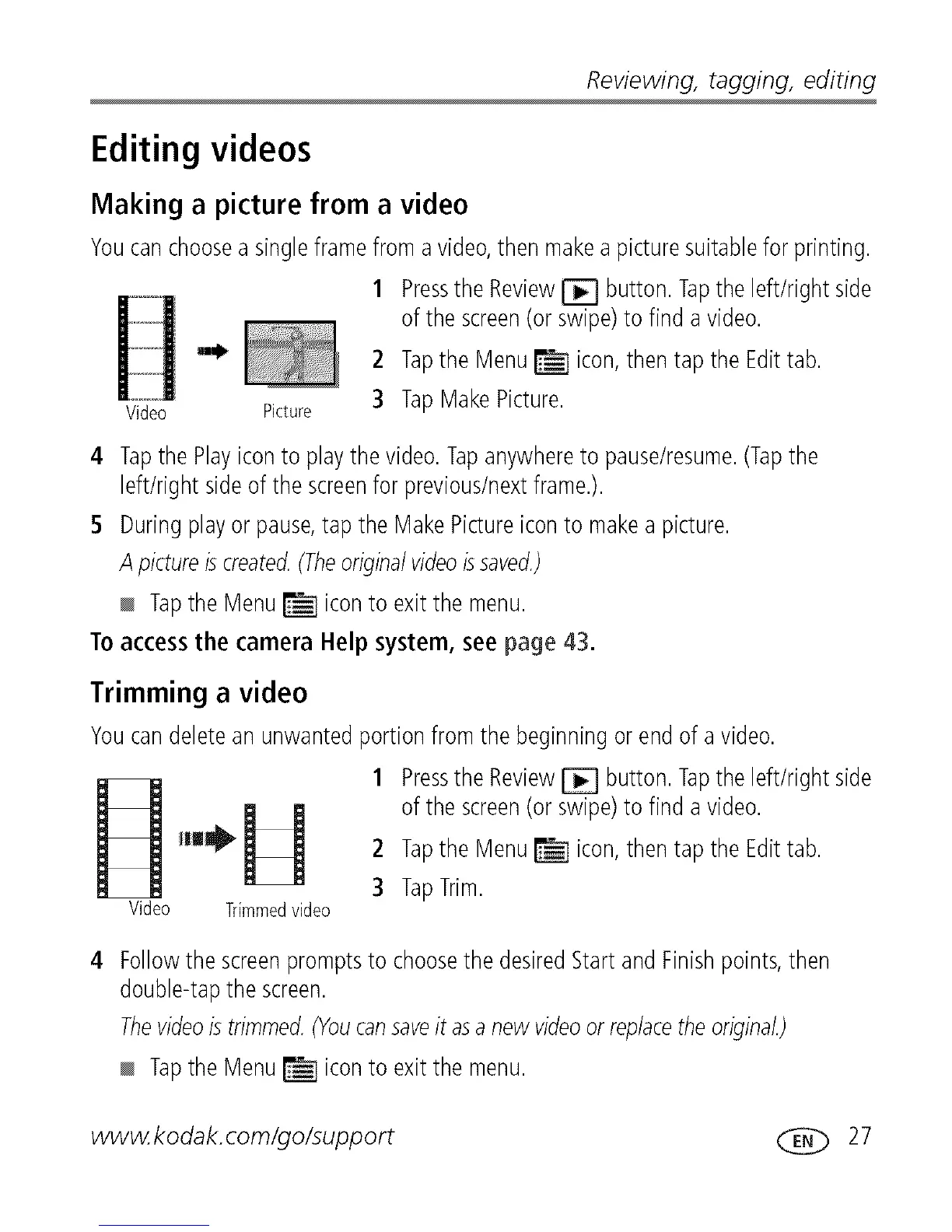Reviewing,tagging,editing
Editing videos
Making a picture from a video
Youcanchoosea singleframefrom avideo,then makeapicturesuitablefor printing.
1 Pressthe Review_ button.Tapthe left/right side
of thescreen(or swipe)to find a video.
2 Tapthe Menu_ icon,thentap the Edittab.
Video Picture 3 TapMakePicture.
4 Tapthe Playiconto playthe video.Tapanywhereto pause/resume.(Tapthe
left/right sideof the screenfor previous/nextframe.).
5 Duringplayor pause,tap theMakePictureiconto makea picture.
A pictureiscreated.(Theoriginalvideoissaved.)
Tapthe Menu_ iconto exit the menu.
Toaccess the camera Help system, see page 43.
Trimming a video
Youcandeletean unwantedportion fromthe beginningor end ofa video.
R H 1 Pressthe Review_ button.Tapthe left/right side
of thescreen(or swipe)to find a video.
!!m_ 2 Tapthe Menu_ icon,thentap the Edittab.
3 TapTrim.
Video Trimmed video
Followthe screenpromptsto choosethedesiredStartand Finishpoints,then
double-tapthe screen.
Thevideoistrimmed.(Youcansaveit asanew videoor replacethe originaL)
Tapthe Menu_ iconto exit the menu.
www.kodak.com/go/support _ 27