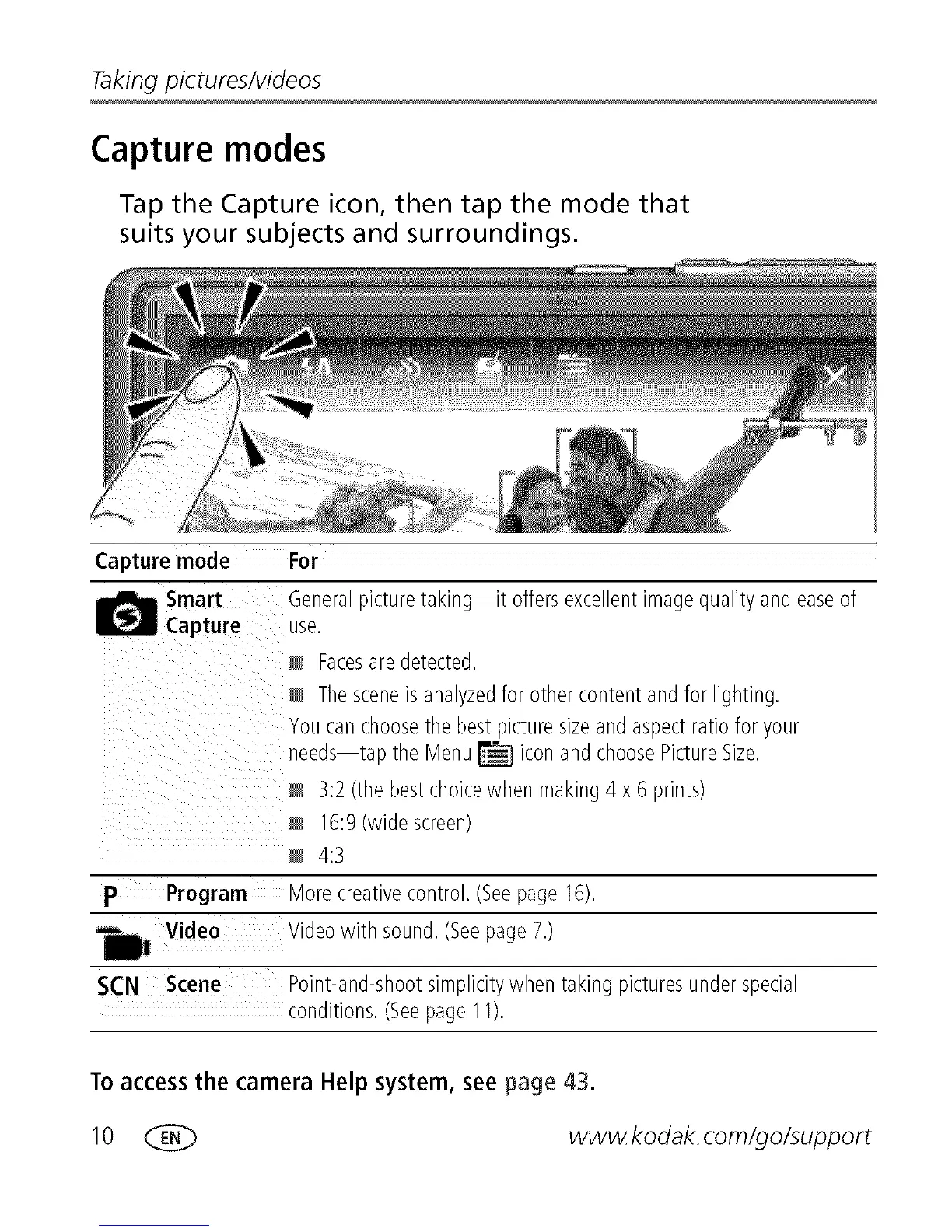Taking pictures/videos
Capture modes
Tap the Capture icon, then tap the mode that
suits your subjects and surroundings.
Capture mode
Smart
Jre
For
Generapicturetaking it offersexcellentimagequalityand easeof
use.
0 Facesare detected.
Thesceneis analyzedfor othercontent andfor lighting.
Youcanchoosethe best picturesizeand aspectratiofor your
neeos lap the Menu_ iconand choosePictureSize.
3:2 me bestchoicewhen making4 x 6 prints)
_6:9 (wide screen)
4:3
p Program Morecreativecontrol. (Seepage16).
Video Video Nith sound.(Seepage7.)
SCN Scene Point-and-shootsimplicitywhen taking picturesunder special
conditions.(Seepage11).
Toaccessthe camera Helpsystem, see page 43.
10 _ www.kodak.corn/go/support