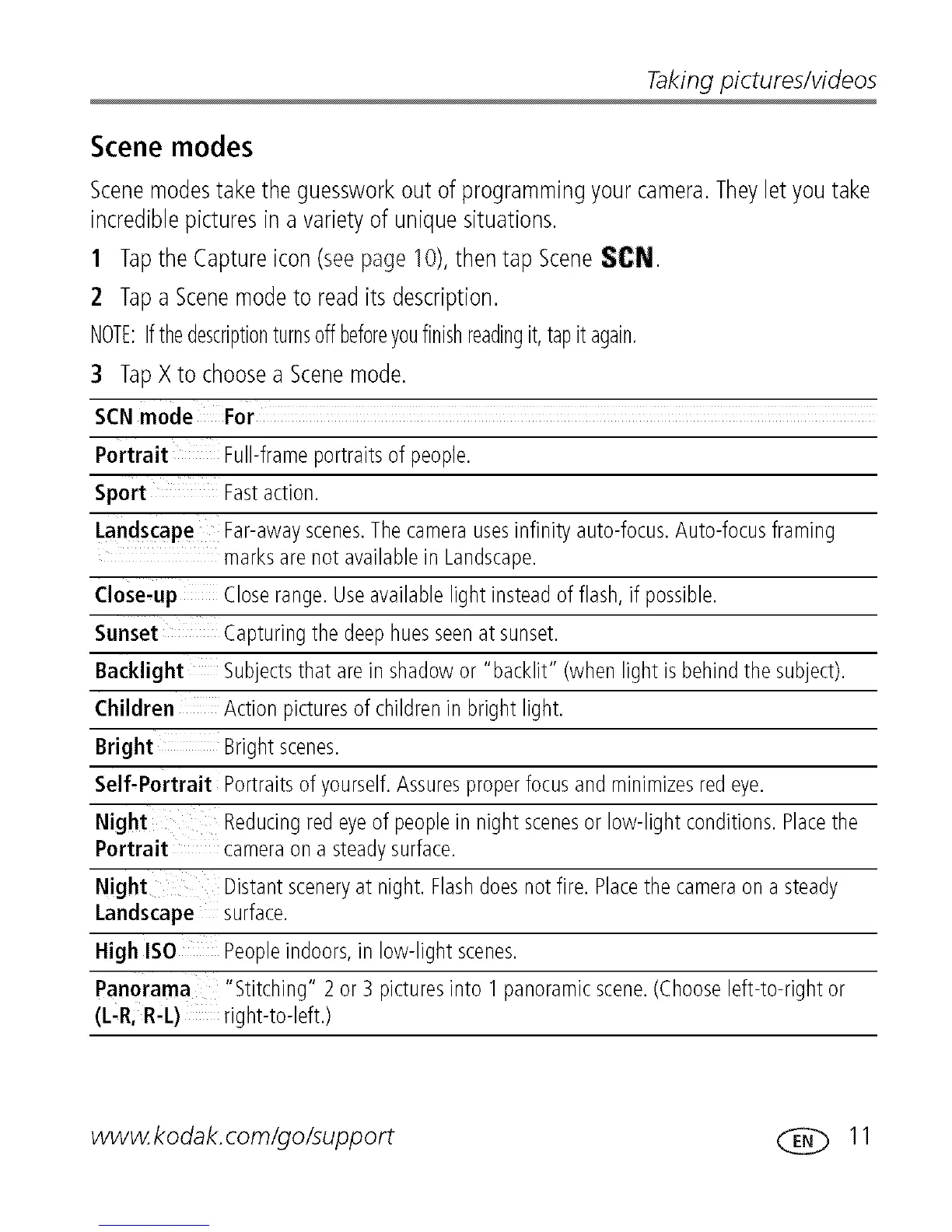Takingpictures/videos
Scene modes
Scenemodes take the guesswork out of programming your camera. They let you take
incredible pictures in a variety of unique situations.
1 Tapthe Capture icon (see page 10), then tap Scene SCN.
2 Tapa Scene mode to read its description.
NOTE:Ifthedescriptionturnsoff beforeyoufinishreadingit,tapit again.
3 TapX to choose a Scene mode.
$CN
Portrait Full-frameportraitsof people.
Sport Fastaction.
Landscape Far-awayscenes.Thecamerausesinfinity auto-focus.Auto-focusframing
marksare not availablein Landscape.
Close,up Closerange. Useavailablelight insteadof flash,if possible.
Sunset Capturingthe deephuesseenat sunset.
Backlight Subjectsthat are in shadowor "backlit" (when lightis behindthe subject).
Children Action picturesof childrenin bright light.
Bright Brightscenes.
Self-Portrait Portraitsof yourself.Assuresproperfocusand minimizesred eye.
Night Reducingred eyeof peoplein night scenesor low-light conditions.Placethe
Portrait cameraon a steadysurface.
Night Distantsceneryat night. Flashdoesnot fire. Placethe cameraon a steady
Landscape surface.
High ISO Peopleindoors, in low-light scenes.
Panorama "Stitching" 2 or 3 picturesinto 1 panoramicscene.(Chooseleft-to-right or
(bR, R-L) fight-to-left.)
www.kodak.com/go/support _ 11