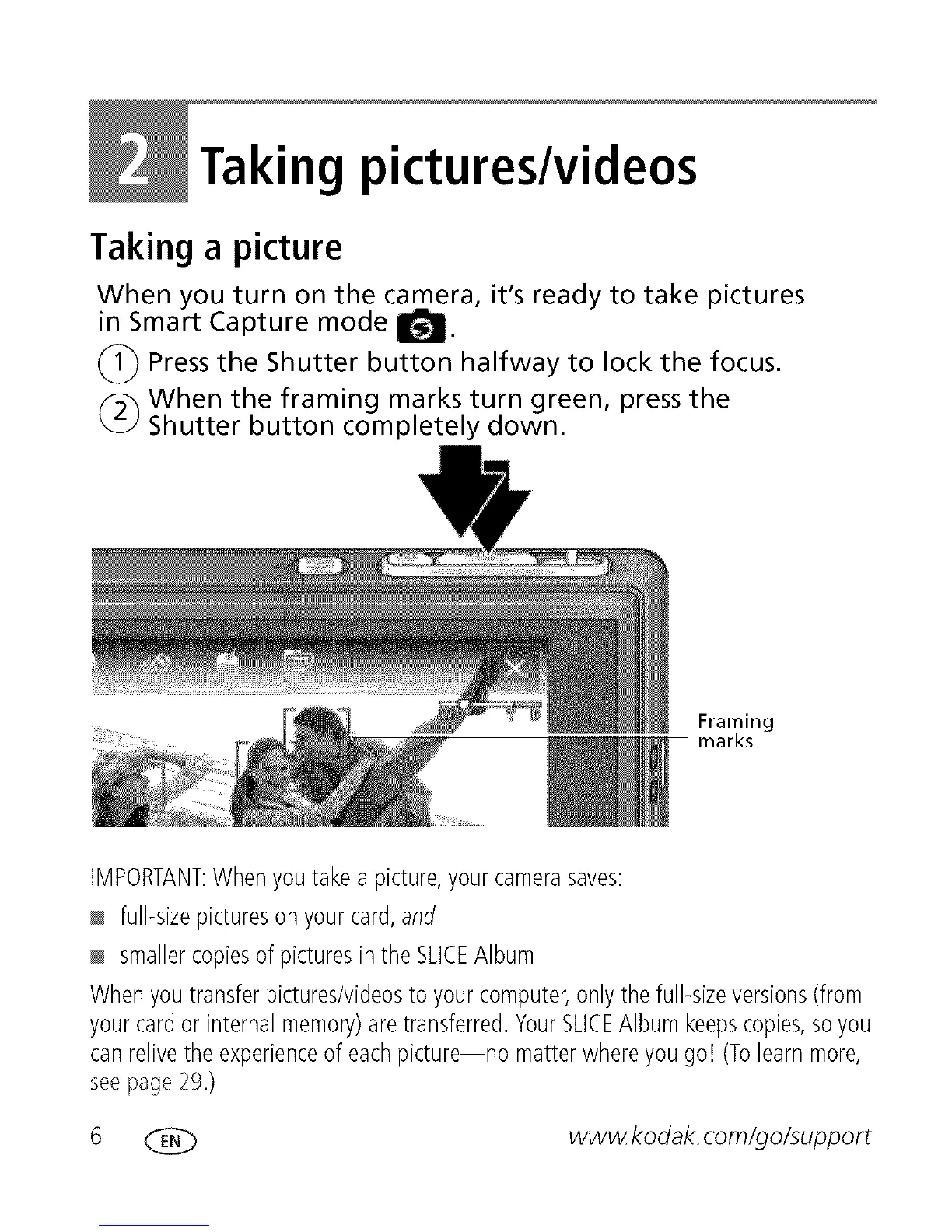Taking pictures/videos
Taking a picture
When you turn on the camera, it's ready to take pictures
in Smart Capture mode _.
(_ Press the Shutter button halfway to lock the focus.
(_ When the framinq marks turn green, press the
Shutter button co'mpletely down.
Framing
marks
IMPORTANT:Whenyoutakea picture,yourcamerasaves:
full-sizepictureson yourcard,and
smallercopiesof picturesin theSLICEAlbum
Whenyoutransferpictures/videosto yourcomputer,onlythefull-sizeversions(from
yourcardor internalmemory)aretransferred.YourSLICEAlbum keepscopies,soyou
canrelivethe experienceof eachpicture--no matterwhereyou go! (Tolearnmore,
seepage29.)
6 _ www. kodak, corn/go/support