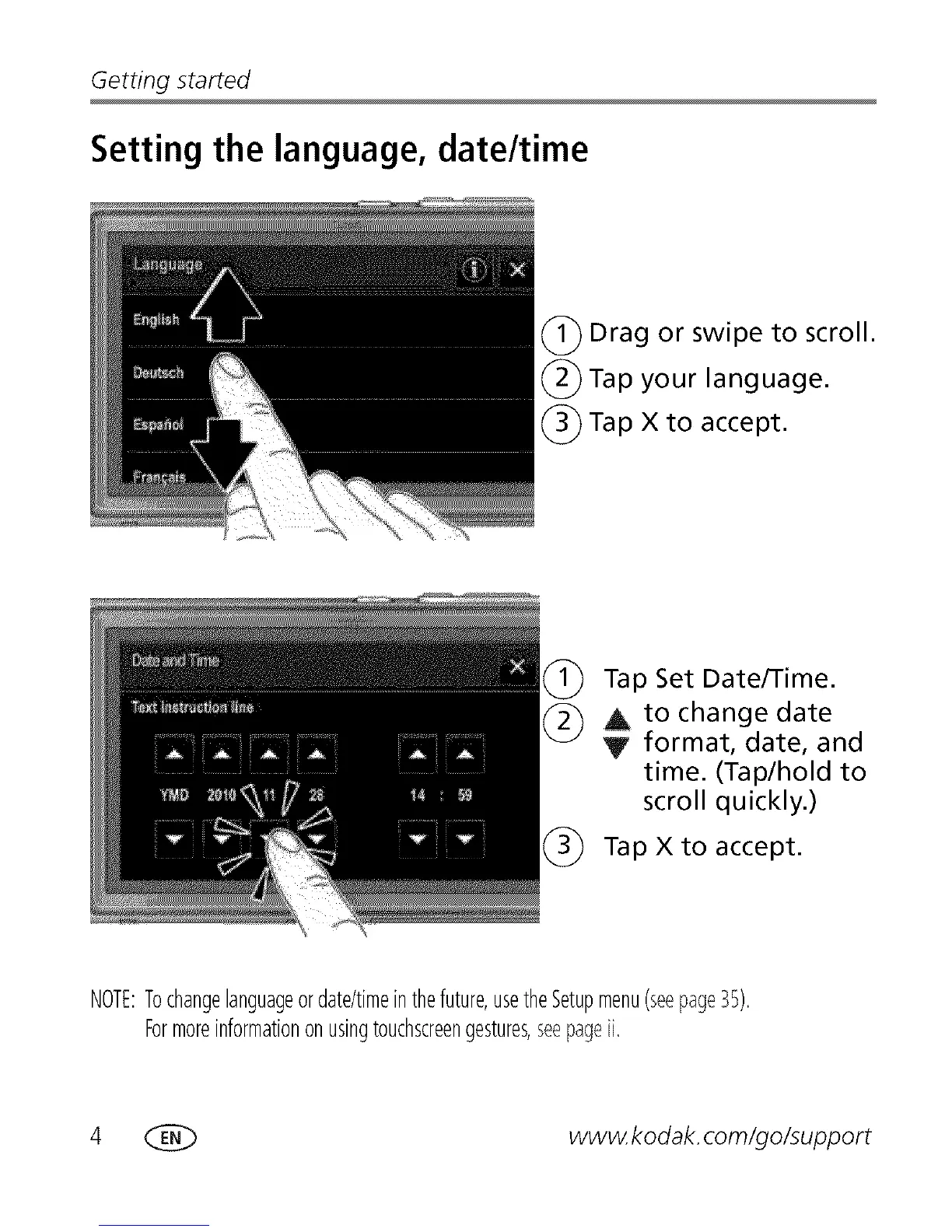Getting started
Setting the language, date/time
(_ Drag or swipe to scroll.
(_) Tap your language.
(_) Tap X to accept.
(_) Set Date/Time.
Tap
_ to change date
format, date, and
time. (Tap/hold to
scroll quickly.)
(_ Tap X to accept.
NOTE:Tochangelanguageordate/timeinthefuture,usetheSetupmenu(seepage35).
Formoreinformationonusingtouchscreengestures,seepageiL
4 _ www. kodak, corn/go/support