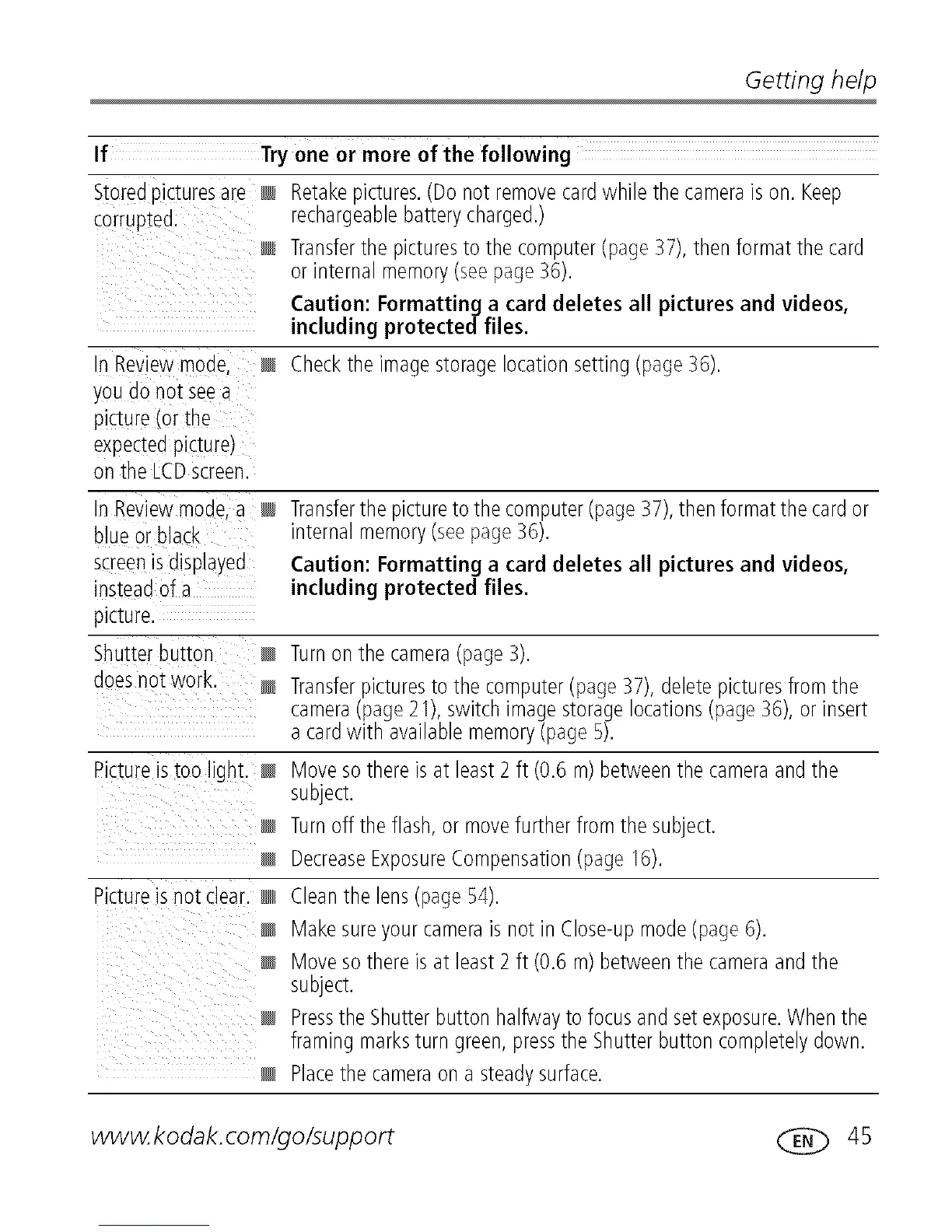Gettinghe/p
if Try
Storedpicturesare
corruptea.
n Reviewmode,
youao no_seea
picture(orthe
expectedpicture,
on the LCDscreen.
one or more of the following
Retakepictures.(Do not removecardwhile the camerais on. Keep
recnargeablebatterycharged.)
Transferthe picturesto the computer(page 37),then format the card
or interna memory(seepage36).
Caution: Formatting a card deletes all pictures and videos,
including protected files.
Checkthe imagestoragelocationsetting(page36).
n Reviewmoae,a
blueor black
screenisdisplayea
nsteadofa
piaure.
Shutterbutton
ooesnot work.
Pictureistoo light. 8
Pictureisnot clear.
Transferthe pictureto the computer(page37),then format the cardor
interna memory(seepage36).
Caution: Formatting a card deletes all pictures and videos,
including protected files.
Turnon the camera(page3).
Transferpicturesto the computer(page 37),deletepicturesfrom the
camera(page21), switchimagestoragelocations(page 36),or insert
a cardwith availablememory(page5).
Moveso there isat least2 ft (0.6 m) betweenthe cameraandthe
subject.
Turnoff the flash,or movefurther from the subject.
DecreaseExposureCompensation(page 16).
Cleanthe lens(page54).
Makesureyour camerais not in Close-upmode(page6).
Moveso there isat least2 ft (0.6 m) betweenthe cameraandthe
Subject.
Pressthe Shutterbutton halfwayto focusandsetexposure.Whenthe
framingmarksturn green, pressthe Shutterbutton completelydown.
Placethe cameraona steadysurface.
www.kodak.com/go/support C]_) 45