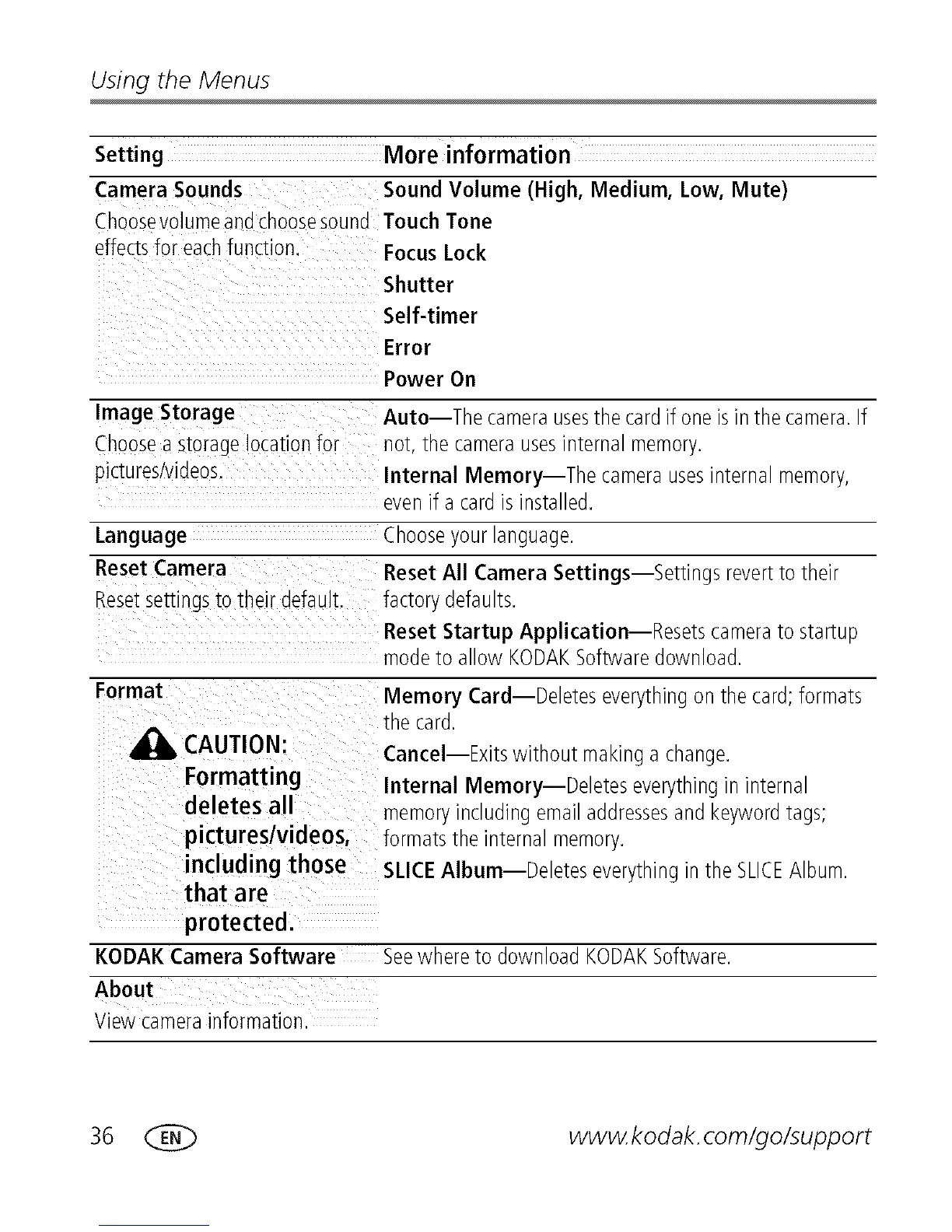Using the Menus
Setting M ore information
Camera Sounds SoundVolume (High, Medium, Low, Mute)
Choosevolumeandchoosescund Touch Tone
effectsfor eachfunction. FocusLock
Shutter
Self-timer
Error
Power On
Image Storage Auto Thecamerausesthe cardif one isinthe camera.If
Choosea storageIxation for not, the camerausesinternalmemory.
pictures!videos. Internal Memory Thecamerausesinternal memory,
evenif a cardisinstalled.
Language Chooseyour language.
ResetCamera Reset All Camera Settings Settingsrevertto their
Resetsettingsto their default, factory defaults.
Reset Startup Application Resetscamerato start@
moaeto allow KODAKSoftwaredownload.
Format Memory Card Deleteseverythingon the card;formats
tne card.
CAUTION: Cancel Exitswithout makinga change.
Formatting Internal Memory Deleteseverythingin internal
deletes all memoryincludingemailaddressesand keywordtags;
pictures/videos, formats the internal memory.
including those SLICEAlbum--Deletes everythingin the SLICEAlbum.
that are
protected,
KODAKCamera Software Seewhereto downloadKODAKSoftware.
About
View camerainformation
36 _ www.kodak.com/go/support