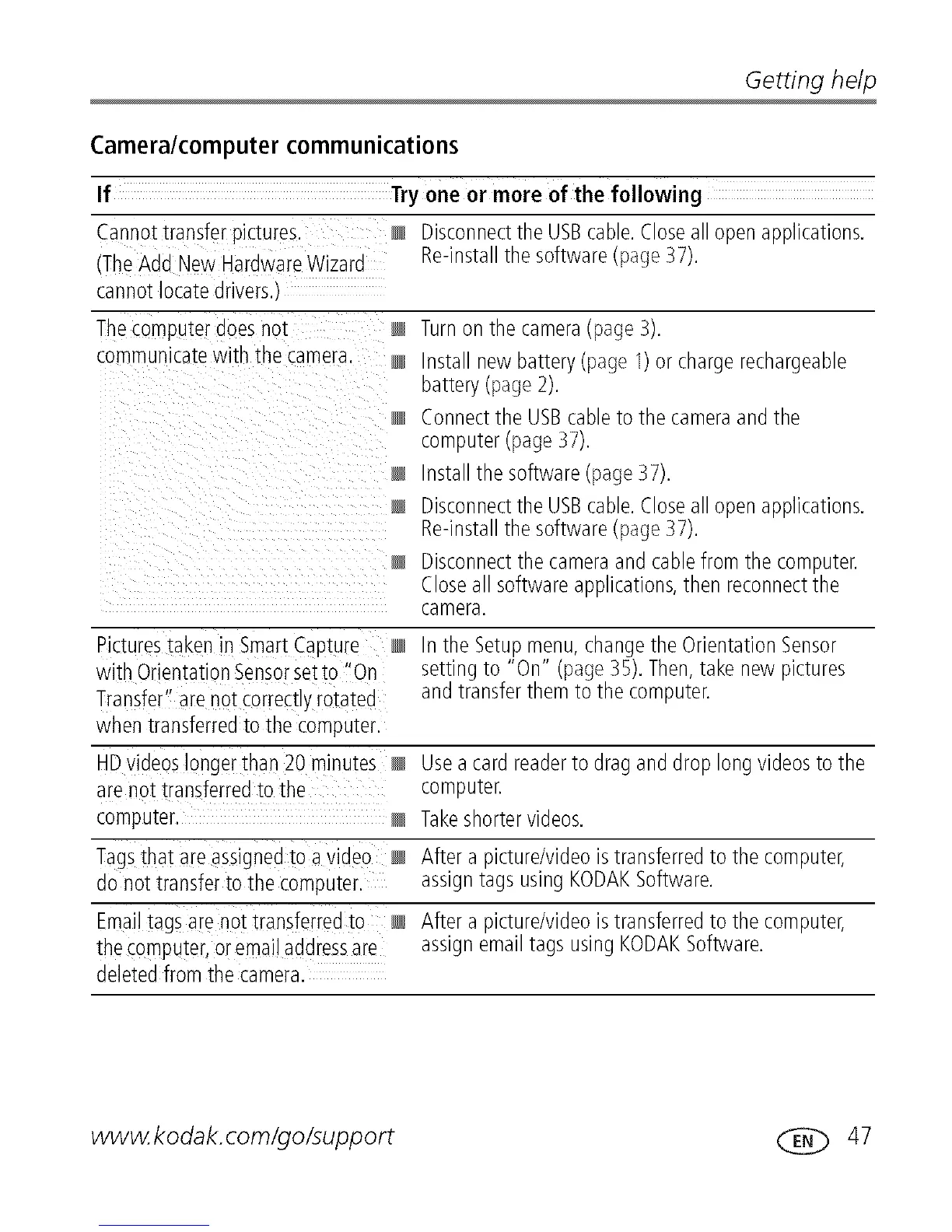Getting help
Cameralcomputer communications
If Try one or more of the following
Cannottransfer pictures. Disconnectthe USBcable.Closeall openapplications.
/Tt'e Add NewHardwareWizard Re-insta the software(page37).
cannot locatedrivers.
Thecomputerooes not Turnonme camera(page 3).
com_nunicatewith the camera, nsta ne_ battery(page 1)or chargerechargeable
Dattery/page2).
Connectthe USBcableto the cameraandthe
computer/page 37).
nsta tne software(page37).
Disconnectthe USBcable.Closeall openapplications.
Re-insta the software(page37).
Disconnectthe cameraand cablefrom the computer.
Closea softwareapplications,then reconnectthe
camera.
Picturestaker in SmartCapture _ tne Setupmenu,changethe OrientationSensor
with OrientationSensorsetto"On settir g to "On" (page35).Then,takenew pictures
Transfer" arenor correctlyrorareo and transferthemto the computer.
when transferredto the corrpurek
HDvideoslongerthan 20 minures use a caroreaderto dragand drop longvideosto the
arenot transferredto the comourer.
com,3urer. Takesnortervideos.
Tagsthat areassigneoto a video After a oicture/videoistransferredto the computer,
do not transferto the computer, assignrags usingKODAKSoftware.
Emailtags arenor transferredto After a oicture/videoistransferredto the computer,
the computer,oremail addressare assignemailtags usingKODAKSoftware.
deletedfrom the camera.
www.kodak.com/go/support _ 47