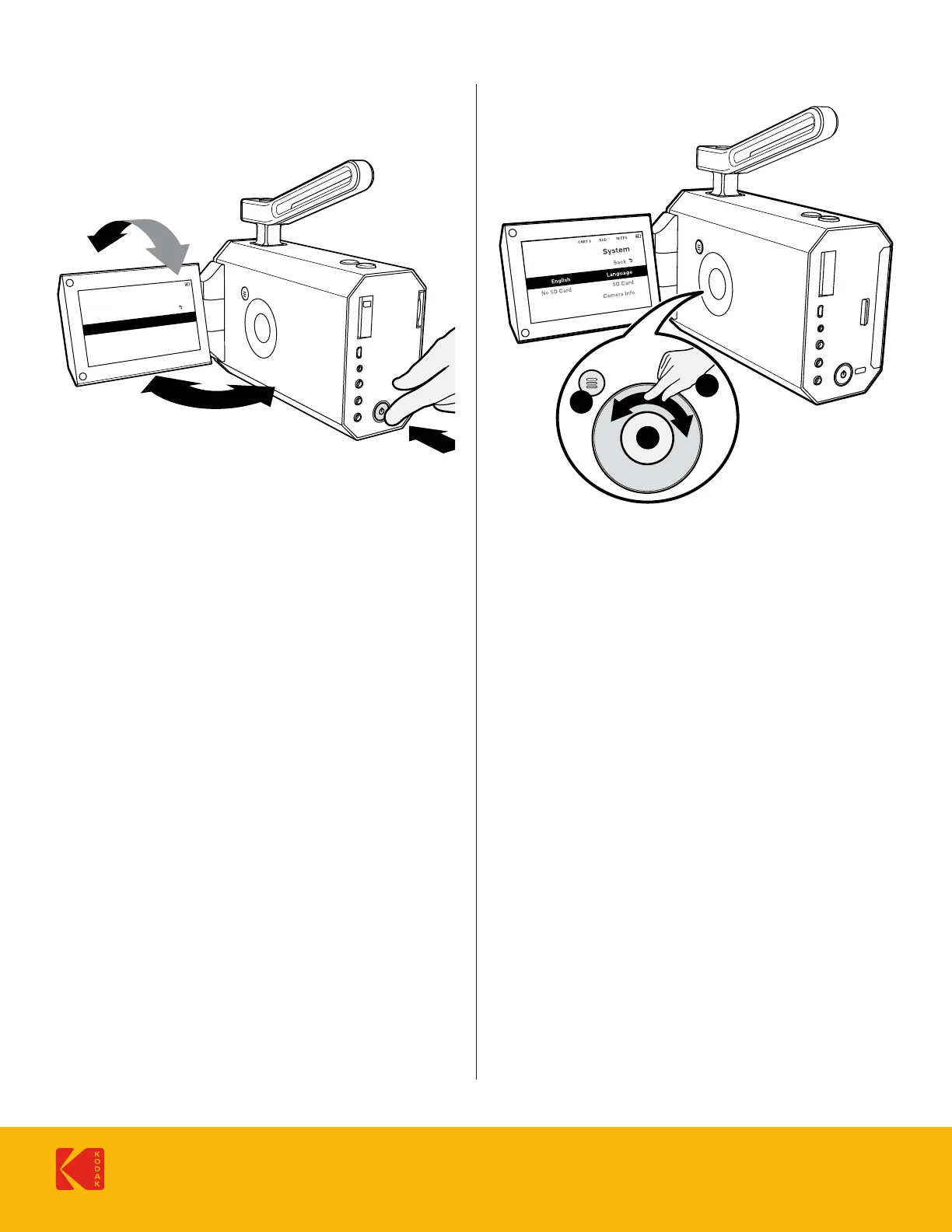11
1. Go to the System screen.
2. Set your Language.
A: Drag your inger around the touch wheel to navigate
through a list - clockwise to scroll down, counter
clockwise to scroll up.
B: Press the conirm button to choose an item.
C: Press the menu button to toggle between the menu
and the viewinder display.
Setup
1. Open the LCD viewinder.
2. Press the power button to turn the camera on.
Power On
Getting Started
1. Open the LCD viewinder.
2. Press and hold the power button for at least 3 seconds
to turn the camera o.
3. If the LCD is open, close it.
TIP: To prevent damage to the LCD screen, close the LCD
viewinder when the camera is not in use.
NOTE: The irst time you press the power button, you may
need to hold it in for approximately 5 seconds. After that
irst time, the camera defaults to Auto O Mode and have to
push the power button to turn it on.
Power O
English Language
No SD Card SD Card
Camera Info
Back
CART 3 50D 18 FPS
System
A
B
C
