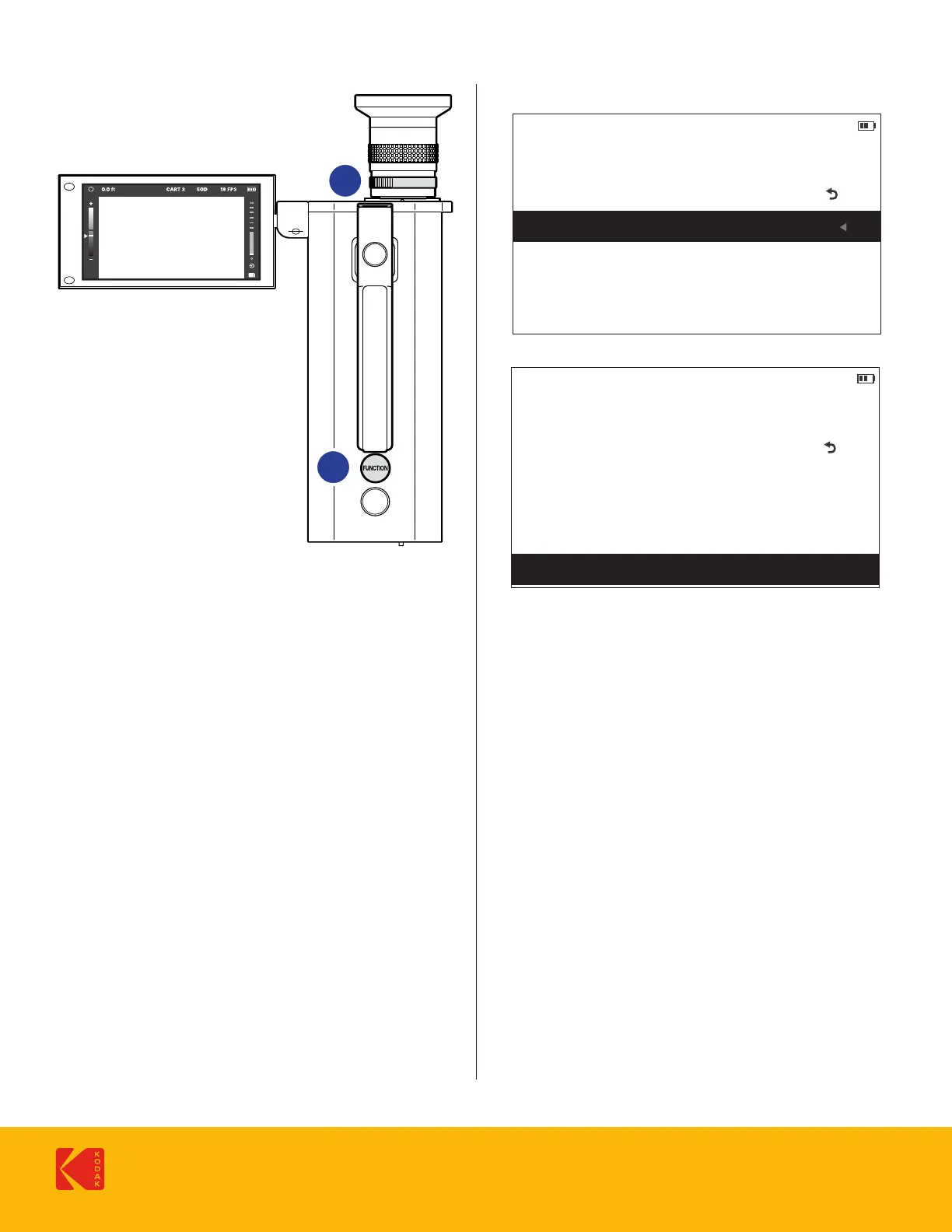14
The run button’s Run Mode can be set to:
• Pressed: press and hold the run button to shoot ilm, and
release the button to stop.
• Latched: press and release the run button
to start shooting, then press and release again to stop.
Auto O Mode
• Camera powers o after 15 minutes of idle time. This is
the default setting which can be changed in the menu
“Camera”. This mode helps conserve power when the
camera is not in use.
• Press the Power button to turn camera on.
Set Run Mode and Auto O Mode
Use Alternative Frame Rate
(Function Button)
Pressed
Latched
Back
CART 350D 18 FPS
Camera | Run Mode
Getting Started
1
A
18 FPSRun Button
36 FPS
Pressed
5 Minutes
Function Button
Run Mode
Auto O Mode
Back
Camera
CART 350D 18 FPS
When shooting, press and hold the function button
(while run is still engaged) to change the frame rate.
Filming tip: Changing the frame rate inluences the
exposure; you may need to adjust the aperture (A) by
+½ stop from 18 to 24/25, or +1 stop from 18 to 36 FPS.
1. Release the function button to return to the original
frame rate.