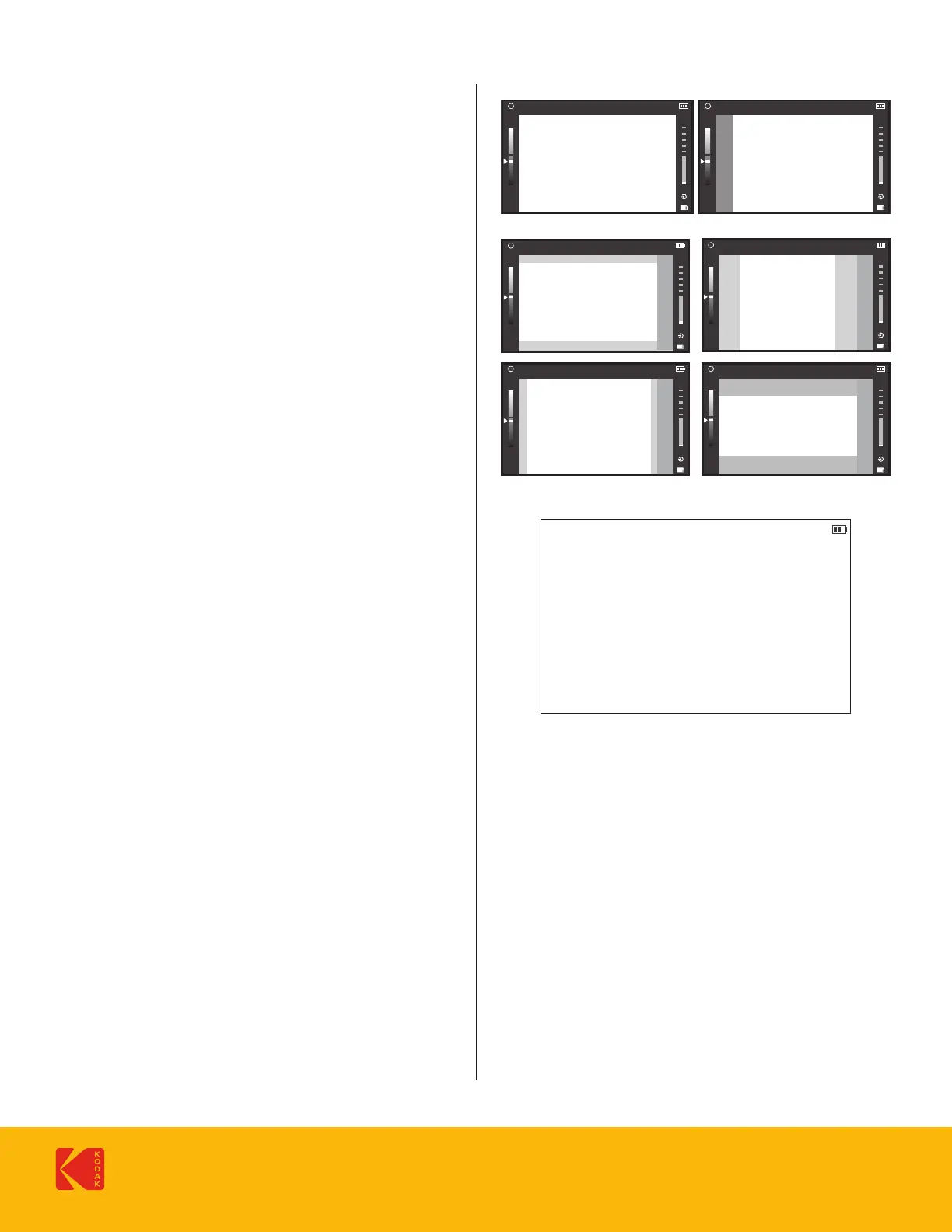16
The camera always exposes the ilm in an Extended
Super 8 gate frame.
NOTE: The Extended Super 8 gate frame is closer to a 16:9
format; a regular Super 8 gate frame is closer to a
4:3 format.
You can set the viewinder to simulate a Super 8 frame with
a vertical bar as a visual aid. (Viewinder > View Gate)
You can then create a Super 8 frame width during
post-production.
You can set the viewinder to frame a speciic aspect ratio
as a visual aid. (Viewinder > Aspect Ratio Overlay)
You can then edit to your chosen aspect ratio during
post-production.
Compose the Scene:
View Gate / Aspect Ratio Overlay
-
+
CART 350D 18 FPS0.0 ft
S8
CART 350D 18 FPS0.0 ft
-
+
S8
-
+
CART 350D 18 FPS0.0 ft
CART 350D 18 FPS0.0 ft
-
+
10
0
10
0
Getting Started
Extended Super 8
On
Feet Used
On
O
View Gate
Light Meter
Film Counter
Scene Counter
Aspect Ratio Overlay
Viewfinder
CART 9TRI-X 18 FPS
CART 3 50D 18 FPS0.0 ft
-
+
4:3
S8
10
0
1.33:1/4:3
-
+
16:9
S8
CART 3 50D 18 FPS0.0 ft
1.78:1/16:9
10
0
CART 3 50D 18 FPS0.0 ft
-
+
Square
S8
10
0
Square
-
+
10
0
2:35:1
S8
CART 3 50D 18 FPS0.0 ft
2.35:1
Extended Super 8 Super 8
