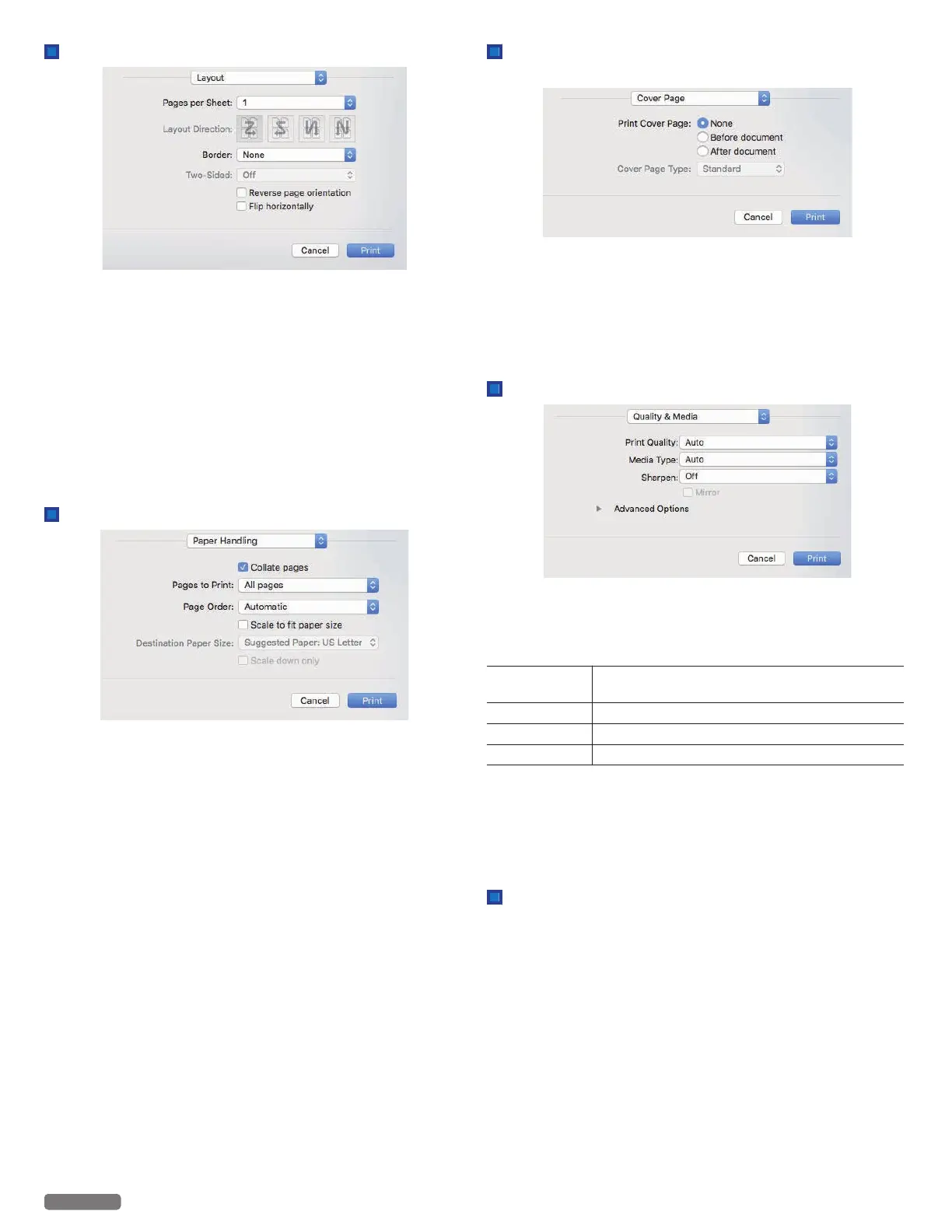Layout
Pages per Sheet:
Print multiple pages on one sheet.
Layout Direction:
If you print multiple pages on a sheet, select the layout direction.
Border:
Print the border on the sheet.
Reverse page orientation:
If you would like to reverse page orientation, select the checkbox.
Flip horizontally:
If you would like to flip horizontally, select the checkbox.
Paper Handling
Pages to Print:
If you would like to print odd/even pages only, select [Odd only] or
[Even only].
Page Order:
If you would like to print in reverse order, select [Reverse].
Scale to fit paper size:
If you would like to scale to fit your printer paper, select the checkbox
and select [Destination Paper Size].
Destination Paper Size:
Select the paper size to scale.
Scale down only:
If you don’t want to scale up, select the checkbox.
Cover Page
If necessary, you can print the cover page.
Print Cover Page:
If you would like to print the cover page, select [Before
document] or [After document].
Cover Page Type:
If you would like to print the Cover Page, select the type of Cover
Page.
Quality & Media
Print Quality:
Select the Quality settings to match the type of document to be
printed. You can select the type of Print Quality [Auto/Draft/
Normal/Best].
[Auto]
Printing with a Quality suitable for the type of
Paper that is selected.
[Draft]
High-speed printing, but low image quality.
[Normal]
Standard speed printing and image quality.
[Best]
Highest quality image, but printing speed is low.
Media Type:
Select the desired Media Type. Ensure that the selected Media type
is used.
Sharpen:
Activate Sharpen, if you would like to add sharpness to the image.
Advanced Options
Color Output:
Select the Print output using [Color] or [Black & White].
38
English
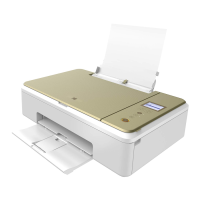