Wi-Fi Setup
You can set the following Wi-Fi settings.
Network and Password
If you would like to connect to a Router manually, follow the Steps
below.
1 From the Control panel, navigate to
[Home > Setup > Wi-Fi Setup > Network
and Password], then press .
2 Press Select the SSID that
you would like to connect, then press
.
●
If it is not displayed the SSID that you
would like to connect in the list, select
[Other] then press . Enter the SSID
name, then select the security type of
the Router.
» Refer to “Manual SSID Setting” on
page 53 (this page).
3 Enter Password. Press to
select letters, numbers and symbols,
then press .
–
When you enter a wrong text character,
then you can erase it by pressing
.
–
To change the characters, press
to select [a/A/1/+], then
press repeatedly until the
character you want to enter.
4 After entering the Password, press
to select [Done], then press
.
5 Confirm the SSID name and Password
displayed on the Menu display, then
press . The unit will start
connecting to the Router.
Wi-Fi Setup
Wi-Fi Protected Setup
IP Address
Proxy
Back Select
Network and Password
Network and Password
Router2
Router3
Router4
Back Select
Router1
Network and Password
Enter Password
a
bcdefghi j
klmnopqrst
u v w x y z a/A/1/+
<>Done
Network and Password
XXXXXXXXXXXXX
a
bcdefghi j
klmnopqrst
u v w x y z a/A/1/+
<>
Done
Network and Password
SSID: XXXXXXX
Password:
XXXXXXXXXXXXX
Back Continue
6 [Connected to...] message will appear
on the Menu display when the
connection is successful. Press ,
then the connection setting is
completed.
Network and Password
Connected to
Router1
Press to print report.
Press
to continue.
Print Continue
Manual SSID Setting
1 Enter SSID name of your Router.
Press to select letters,
numbers and symbols, then press
.
–
When you enter a wrong text character,
then you can erase it by pressing
.
–
To change the characters, press
to select [a/A/1/+], then
press repeatedly until the
character you want to enter.
2 After entering the SSID name, press
to select [Done], then press
.
–
Press
to select the security
type of the Router, then press .
Note(s)
●
When you enter the same SSID name
manually that you previously used on
this unit, the security type is set
automatically.
Network and Password
Enter SSID
a
bcdefghi j
klmnopqrst
u v w x y z a/A/1/+
<>Done
Network and Password
*****************
a
bcdefghi j
klmnopqrst
u v w x y z a/A/1/+
<>
Done
Network and Password
WEP-64
WEP-128
WPA/WPA2-PSK
Back Select
Open
53
English
Continued on next page.
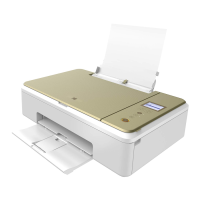
