Making Copies
The Copy function is available using (Copy) on the unit.
1 Lift the scanner lid on the unit.
2 Load the original print side down on the scanner glass.
3 Close the scanner lid.
4 Specify the Settings as necessary.
5 Press (Copy).
6 The unit will start copying.
●
To cancel Copy mode, press
(back).
Copy by using the Menu display
Start Color Copy
1 From the Control panel, navigate to
[Home > Copy > Start Color Copy], then
press .
Copy Seing
Start B/W Copy
Copies 1
ality Text
Back Select
Start Color Copy
PC_*****
Color Copying…
■■■■■■□□
Total xxx Pages
Copy
Cancel
Start B/W Copy
1 From the Control panel, navigate to
[Home > Copy > Start B/W Copy], then
press .
Copy Seing
Start Color Copy
Copies 1
ality Text
Back Select
Start B/W Copy
Copy
PC_*****
Black/White Copying…
■■■■■■□□
Total xxx Pages
Cancel
39
English
Continued on next page.
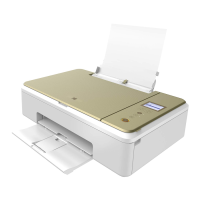
