Service
Note(s)
●
If any problems occur, please see the notifications on the
Status Messenger (Windows
®
).
»
Refer to “Status Messenger for Windows
®
” on page 29.
Checking ink levels
Using the Control panel
●
From the Control panel, press
until [Ink Levels], then
press .
» Refer to “Check ink levels” on page 43.
Changing the ink cartridge
CAUTION
Use Original Consumable Materials!
●
Use only original consumable materials. These are
available from a specialized retailer or through our
order service. Other consumable materials can cause
damage to the unit.
Observe Packaging Instructions
●
Follow the instructions on the packaging of the
consumable materials.
1 Open the unit by lifting the Ink door.
DO NOT Open During a Print Job!
●
Never open the Ink door while printing.
2 Press front side blue Cartridge tab with 2 fingers to open the
Cartridge slot.
3 Remove the cartridges.
S
l
i
d
e
S
l
i
d
e
S
l
i
d
e
S
l
i
d
e
S
l
i
d
e
S
l
i
d
e
ColorBlack
4 Remove the Black and Color Ink cartridges from the
packaging.
5 Remove the plastic tape on the Black and Color Ink
cartridges using the red pull tab.
DO NOT TOUCH
●
DO NOT TOUCH the gold contact area on the back or
the metal nozzles on the bottom of the Cartridge.
66
English
Continued on next page.
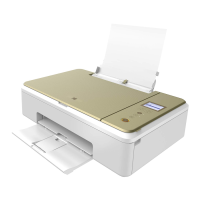
