Loading Pre-printed Material
●
If you would like to print on an input sheet (for example,
forms or stationery), place the input sheet with the Pre-
printed side facing front and top of input sheet is first into
the Top tray.
CAUTION
Forms from a Laser Printer!
●
Forms that have been printed out by a laser printer
are not suitable for further printing.
Child Safety
●
DO NOT pull out the Top tray swiftly, otherwise the
tray may fall resulting in injury.
10 Make sure the inserted paper format and paper type
matches the printer settings.
»
Refer to “Print settings” on page 34.
Set material (print medium) onto the Rear tray
1 Slide the material guide to the right.
2 Place the material onto the Rear tray. Slide the material
guide firmly against the edge of the material/paper.
3 Insert the material straight into the printer using 2 flat hands
until the medium is automatically loaded.
Note(s)
For small material, insert it using one hand to avoid touching
the Material guide.
CAUTION
●
Do not insert material which is 0.05 in. (1.2 mm) or
greater in thickness.
●
Do not insert inflexible material such as plastic.
32
English
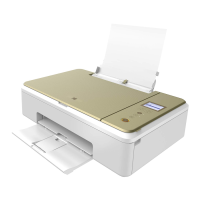
