Paper Size
Set the Paper Size for the copy document.
1 From the Control panel, navigate to
[Home > Copy > Paper Size], then press
.
2 Press
to select the Paper
Size.
●
Letter
●
Legal
●
JIS B5
●
A4
●
Executive
●
A5
●
Statement
●
A6
●
3x5 in.
●
4x6 in.
●
5x7 in.
●
Hagaki
●
3.5x5 in.(L)
●
10 Envelope
●
DL Envelope
●
C5 Envelope
Note(s)
●
A4, JIS B5, A5, A6, Hagaki, Envelope DL and Envelope C5
are International Paper Sizes.
3 Press to confirm.
Copy Seing
Copies 1
ality Text
Resize 100%
Back Select
Paper Size Leer
Copy Paper Size
Legal
JIS B5
A4
Cancel Select
Leer
Paper Type
Set the Paper Type.
1 From the Control panel, navigate to
[Home > Copy> Paper Type], then press
.
2 Press to select the Paper
Type.
●
Plain
●
Labels
●
Envelope
●
Glossy Photo
●
Matte Photo
3 Press
to confirm.
Copy Seing
ality Text
Resize 100%
Paper Size Leer
Back Select
Paper Type Plain
Copy Paper Type
Labels
Envelope
Glossy Photo
Cancel Select
Plain
Pages per Side
You can copy multiple pages on one sheet by printing smaller
images of each page.
1 Lift the scanner lid on the unit.
2 Load the original print side down on the
scanner glass.
3 Close the scanner lid.
4 From the Control panel, navigate to
[Home > Copy > Pages per Side], then
press
.
5 Press
to select from the
following printing option.
●
One
●
2 in 1 Portrait
●
2 in 1
Landscape
●
4 in 1 Portrait
●
4 in 1
Landscape
Note(s)
●
If the document for printing is vertically oriented, select the
Portrait. Otherwise, select Landscape.
6 Press
to confirm.
7 Press
, to start scanning the first
page.
8 On the Menu display, [Would you like to
include another page?] message will
appear. If you have the next page ready
to scan, press
.
●
If you press
here, the unit will start
the copying process with only the scanned data up to that
point.
Copy Seing
Resize 100%
Paper Size Leer
Paper Type Plain
Back Select
Pages per Side One
Copy Pages per Side
2 in 1 Portrait
2 in 1 Landscape
4 in 1 Portrait
Cancel Select
One
4
2 in 1 Portrait
2 in 1 Landscape
4 in 1 Portrait
4 in 1 Landscape
1
12
3
4
21
1
2
2
3
4
Copy Pages per Side
Would you like to
include another page?
No Include
41
English
Continued on next page.
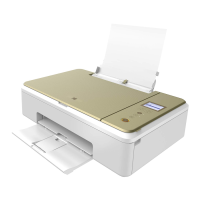
