ID Card Copy
You can copy both sides of a small document (e.g. ID card, business
card) onto one page.
Note(s)
●
This function is valid only with Letter or A4 size paper.
1 Select [ID Card Copy] from [Quick settings] menu, then
click [Advanced Settings] on the top right corner.
2 Load plain Letter or A4 size paper on the Top tray.
3 Lift the scanner lid on the unit.
4 Load the front side of the ID card facedown on the scanner
glass in the right front placement corner with arrows and
then Click [Copy] or press (Copy), then Copying
process will start.
5 Lift the scanner lid on the unit, flip ID card over and click
[Copy the back side] or press (Copy).
Note(s)
●
If you have changed the Paper Settings in the Setup Menu,
the default value of Paper Settings in the Copy Menu will
also be changed.
45
English
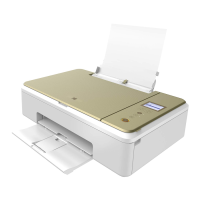
