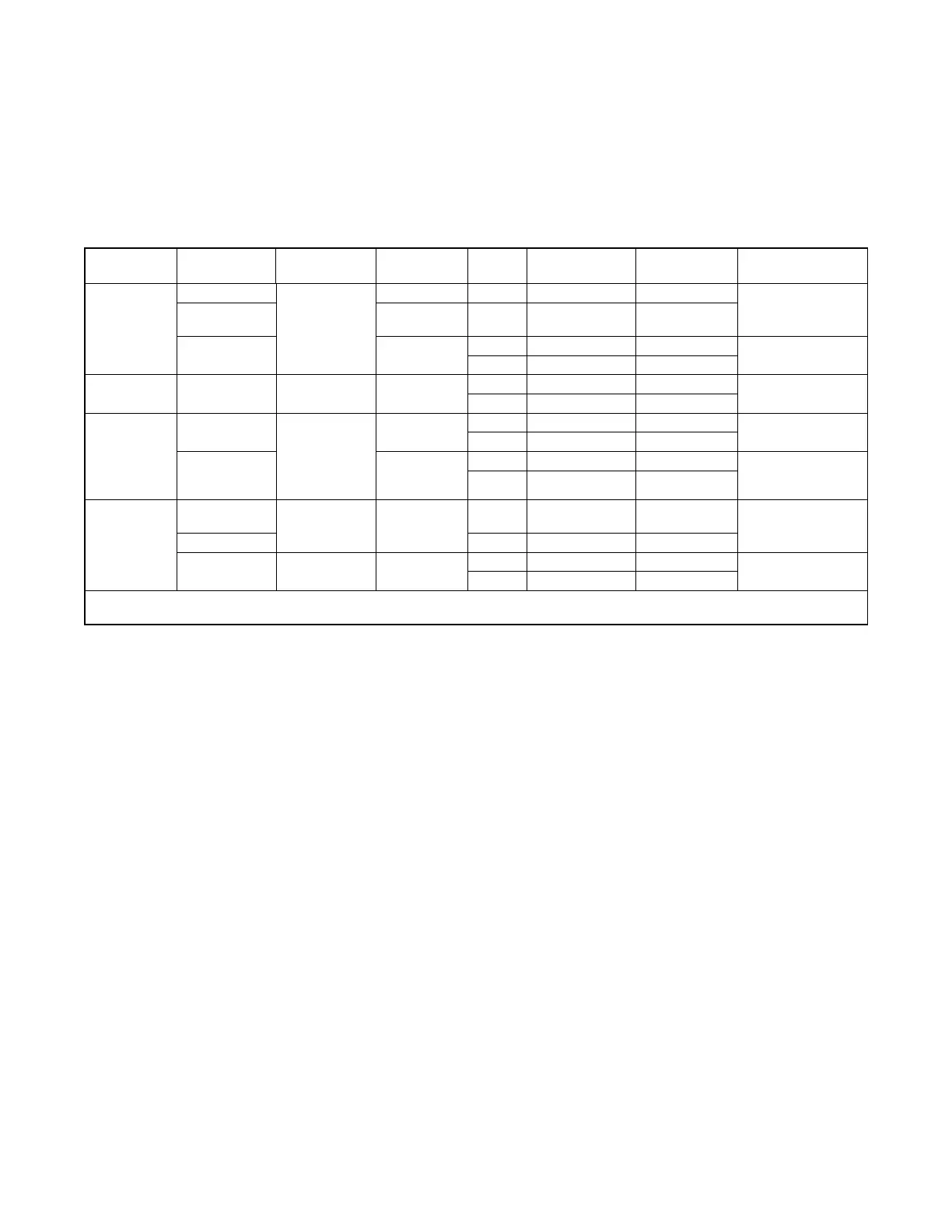TP-6694 9/20 45
2.4.1 Starting
Local Starting
Press the master control RUN button to start the generator set at the controller.
Note:
The alarm horn sounds and the Not-In-Auto Warning display appears whenever the generator set master control button is not
in the AUTO mode.
Figure 10 Master Control Button Function Summary
Note:
The transient start/stop function of the controller prevents accidental cranking of the rotating engine. The generator set stops
and recranks when the OFF/RESET button is momentarily pressed and then the RUN button is pressed.
Auto Starting
Press the master control AUTO button to allow startup by the automatic transfer switch or remote start/stop switch (connected
to controller terminals 3 and 4).
Terminals 3 and 4 connect to a circuit that automatically starts the generator set crank cycle when an external source closes the
circuit.
Note:
The controller provides up to 30 seconds of programmable cyclic cranking and up to 60 seconds rest with up to 6 cycles. The
default setting is 15 seconds cranking and 15 seconds rest for 3 cycles. Make cyclic cranking adjustments using SiteTech™
software.
Prime Power Switch
The controller has an optional prime power mode of operation. The prime power mode requires installation of an optional prime
power switch kit. See the section titled: Accessories, for instructions on how to install the optional prime power switch kit. The
prime power switch kit prevents engine starting battery drain when the generator set is shut down and no external battery
charging is available.
Move the prime power switch located on the junction box to the CONTROLLER ON position before attempting to start the
generator set. When the prime power mode is off, all controller functions including the digital display, LEDs, and alarm horn are
operative.
Stop the generator set using the stopping procedures in the section titled: Stopping (User Stopping and Fault Shutdown) before
placing the generator set in the prime power mode. Move the prime power switch located on the junction box to the
* Alarm silence only works when in the Auto mode unless the Always selection is made using SiteTech™.
Refer to the section titled:
GenSet System for more information