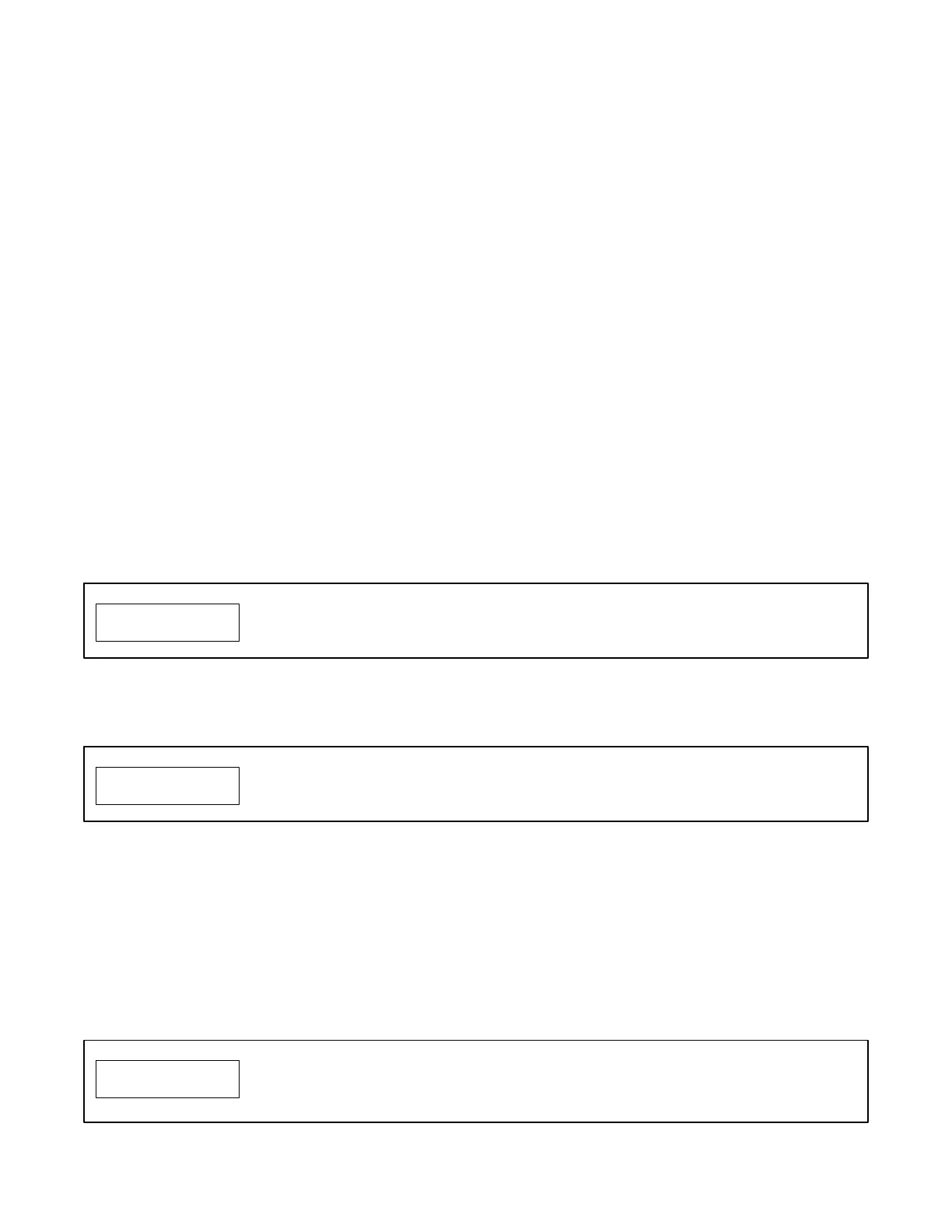TP-6694 9/20 55
2.4.9 Powering up the Engine Control Module (ECM)
Adapted from Service Bulletin SB-724 10/12.
The Decision-Maker
®
3000 controller (with firmware version 3.10 and higher) and the APM402 controller have the capability to
power up the engine ECM. On generator sets with John Deere engines, the engine ECM power-up feature allows service
technicians to access fault codes and other troubleshooting data using their John Deere Diagnostic tools without the need to
start the generator set. Refer to Procedure for Powering Up the Engine ECM on the following pages.
If the Decision-Maker
®
3000 generator set controller has a firmware version earlier than 3.10, there are two ways to power up
the engine ECM without starting the generator set:
Use SiteTech™ to power up the engine ECM. Refer to Procedure for Powering Up the Engine ECM using SiteTech™
for Firmware Versions Before 3.10 following.
Update the firmware to version 3.10 or higher using a PC with SiteTech™ software. Access Service Support on the
Kohler Power Resource Center (KPRC) for the firmware update. Refer to the SiteTech™ Software Operation Manual
TP-6701 as needed.
Use the following information to determine the controller firmware version and perform the engine ECM power up procedure.
Procedure for Checking the Firmware Version
1. Confirm that a fully charged battery is connected to the generator set.
2. Press the generator set controller OFF/RESET key.
3. Momentarily press the selector dial to activate the digital display if dark.
4. Rotate the selector dial counterclockwise to navigate through the main menus to the Overview Menu as shown in
Figure 17.
Figure 17 Overview Menu
5. Press the selector dial at the Overview Menu in order to access the Overview submenus.
6. Rotate the selector dial clockwise to navigate to the (firmware) SW Version submenu as shown in Figure 18
Figure 18 SW Version Submenu
7. For Decision-Maker
®
3000 controllers, if the firmware version is earlier than 3.10, go to the Procedure for Powering Up
the Engine ECM using SiteTech™. For Decision-Maker
®
3000 controllers with firmware version 3.10 or higher, or for
APM402 controllers, continue to Procedure for Powering Up the Engine ECM.
Procedure for Powering Up the Engine ECM
This procedure applies to Decision-Maker
®
3000 controllers with firmware version 3.10 and higher and to APM402 controllers
with firmware versions 1.0 and higher.
1. Navigate to the SW Version menu (Figure 19) as described in the previous procedure. Press and hold the selector dial
until the display screen confirms that the ECM is powered as shown in Figure 20.
Figure 19 SW Version Submenu