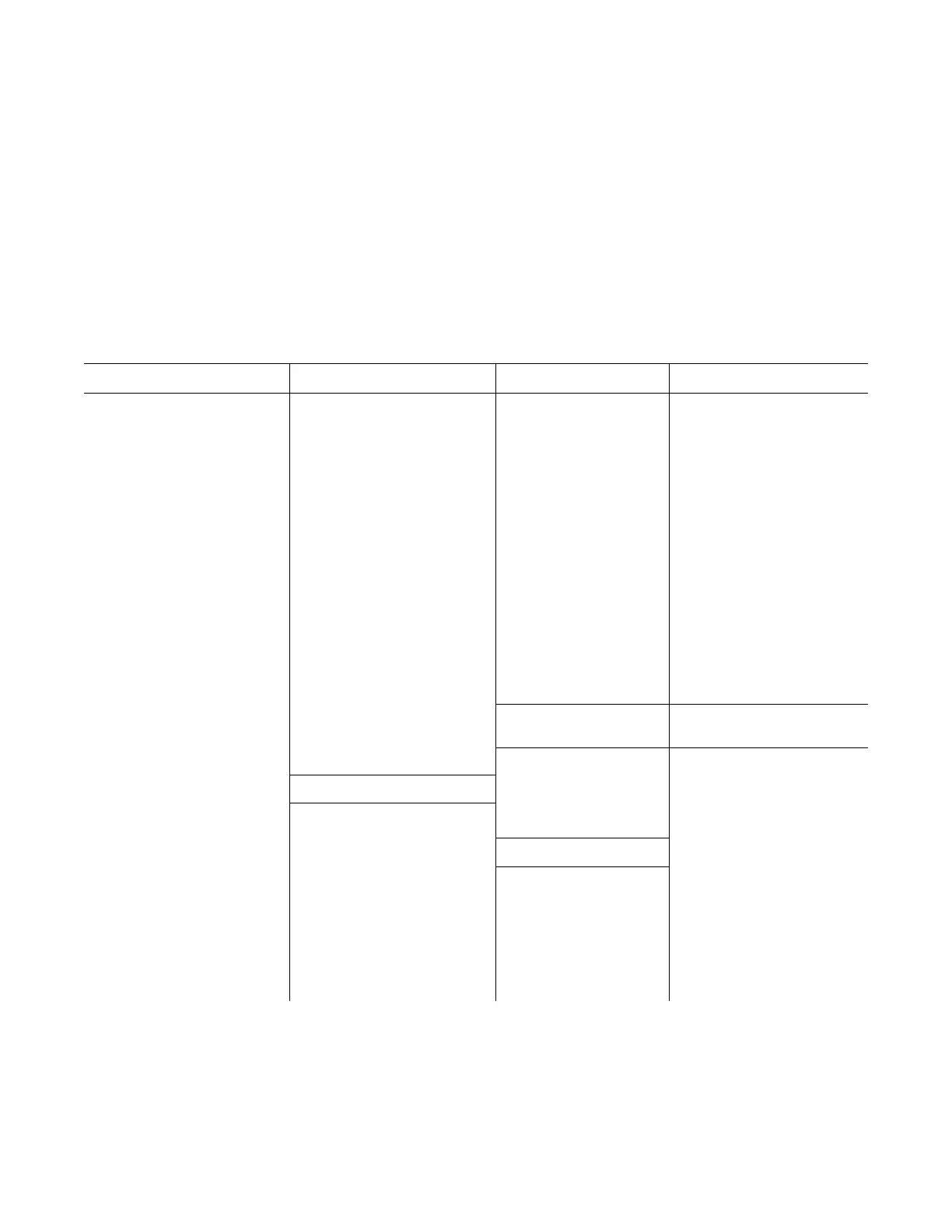TP-6694 9/20 57
2.5 Menu Displays
Use the Menu Summary List section after reading and understanding the features of the pushbutton/rotary selector dial. See the
section titled: Graphical Display.
The Menu Summary List provide a quick reference to the digital display data. Some digital display data may not be identical to
your display due to generator set application differences. The closed bullet items represent main level data and the open bullet
items are sub-level data. The Menu Summary List indicates items that are user selectable. Use SiteTech™ software for changing
programmable information.
Some displays are engine dependent; refer to the Appendix, Controller Displays from the Engine ECM.
See the section titled: Reviewing the Menu Displays, provides a digital display menu overview and explains the navigation using
the pushbutton/rotary selector dial.
Menu Summary List (Legend: ● First level submenu, ○ second level submenu)
Overview Menu (DEC3000
before version 4.11)
Overview Menu (DEC3000
version 4.11 and APM402)
Available as scrolling or fixed
display text
Active Shutdowns (if present)
Active Warnings (if present)
Genset State Average Volts
Line-to-Line
Frequency
Current
Average kW
Coolant Temperature
Oil Pressure
Fuel Level % (with diesel-
powered models and optional
fuel tank sender)
Fuel Pressure (engine
dependent)
Battery DC Voltage
Engine Run Time
Software Version
Available as scrolling or fixed
display text
Active Shutdowns (if
present)
Active Warnings (if present)
Genset State Average Volts
Line-to-Line
Frequency
Current
Average kW
Coolant Temperature
Oil Pressure
Fuel Level % (with diesel-
powered models and
optional fuel tank sender)
Fuel Pressure (engine
dependent)
Battery DC Voltage
Engine Run Time
Battery Charger Volts and
Amps, CHG1 and CHG2
(with charger GM87448
only)
Software Version
Total Power kVA
(shown as actual
output values) Total
Power kW (shown as
actual output values)
Rated Power
Volts, L1- L2 *
Volts, L2- L3 *
Volts, L3- L1 *
Volts, L1- N *
Volts, L2- N *
Volts, L3- N *
Current, L1 *
Current, L2 *
Current, L3 *
Frequency
Reset Calibration
(User can reset
individual volt and
current values or reset
all values)
System Frequency
System Phase (Single
Phase, Single Phase
Dogleg, Three Phase Wye,
or Three Phase Delta)
System Volts
Power Rating
Amp Rating
Power Type (Standby or
Prime)
Battery DC Voltage
Measurement System
(Metric or English) *
Contrast (display) *
Alarm Silence (Always or
Auto Only)
Manual Speed Adjust
(available option)
GenSet Calibration Menu
(DEC3000 before version
3.0.25)
Generator Set Model
No.
Generator Set Serial
No.
Controller Serial No.
Enter Calibration (Yes or
No) *
o Volts, L1- L2
o Volts, L2- L3
o Volts, L3- L1
o Volts, L1- N
o Volts, L2- N
o Volts, L3- N
o Current, L1
o Current, L2
o Current, L3
o Reset Calibration
o Reset All Calibration
(Yes or No)
o Exit Calibration
Engine Speed (Tachometer)
Oil Pressure
Coolant Temperature
Fuel Level (with diesel-
powered models and
optional fuel tank sender)
Battery DC Voltage
Fuel Pressure (engine
dependent)
Engine Run Time
Engine Loaded
Engine Starts
Total Energy kWh
* User-Defined (changeable) Menu Displays. Use SiteTech™ software to change other settings including User-Defined Menu Displays.
NOTE:
Some changes require activating the calibration or adjustment mode. Some displays may only appear when in the calibration or adjustment
mode. Refer to the section titled: Reviewing Menu Displays to activate the calibration or adjustment mode.