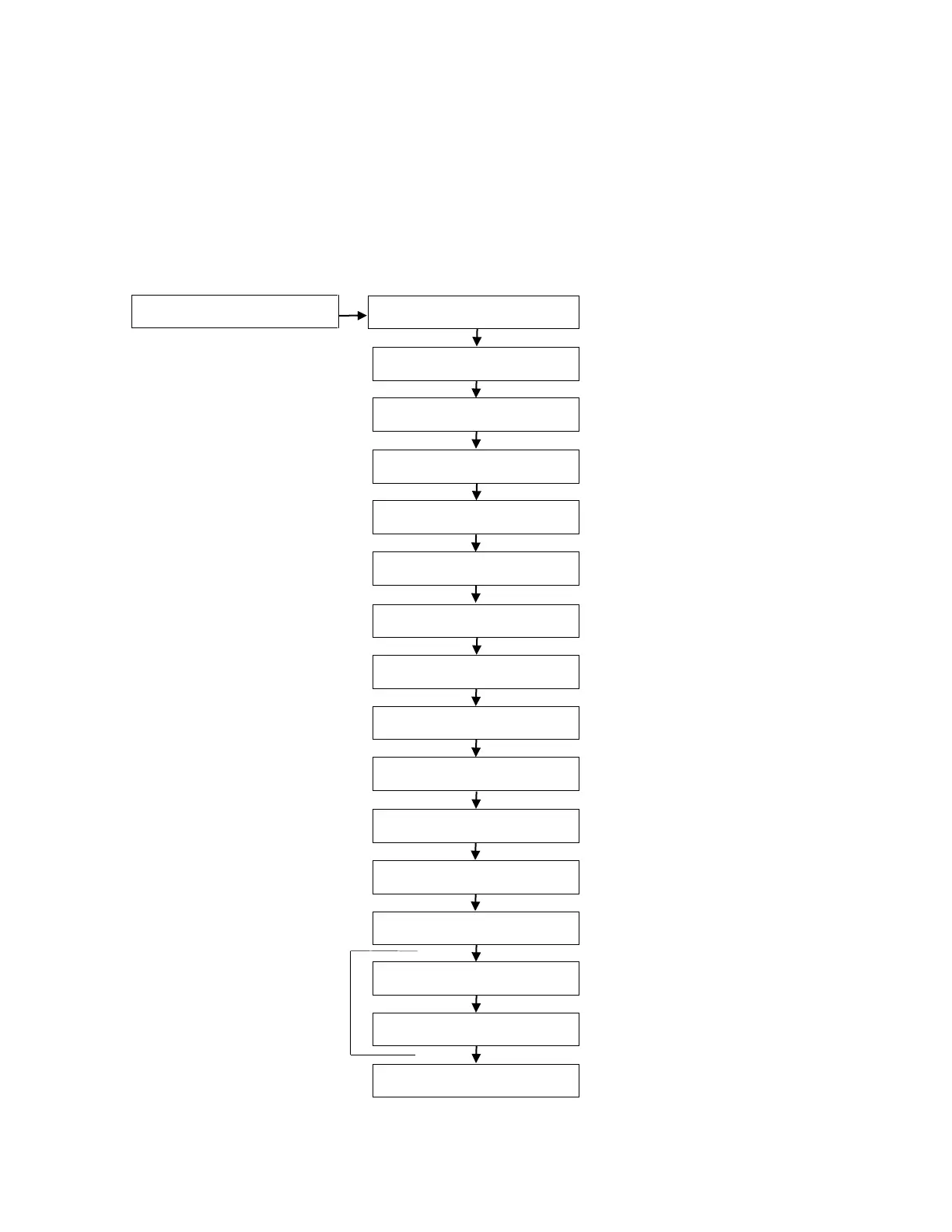TP-6694 9/20 63
2.7.2 Overview
Displays basic and commonly sought after information about the generator set. This information scrolls automatically after about
5 minutes of no user input (pushbutton/rotary selector dial or button activity).
To change from auto scrolling to fixed display, press the rotary dial and the main menu will appear. Press the rotary dial again
to select the first menu item Overview. Turn the rotary dial to select the desired fixed view.
Note:
Some displays are engine dependent; refer to the Appendix titled: Controller Displays from the Engine ECM.
Overview (Auto Scrolling Display)