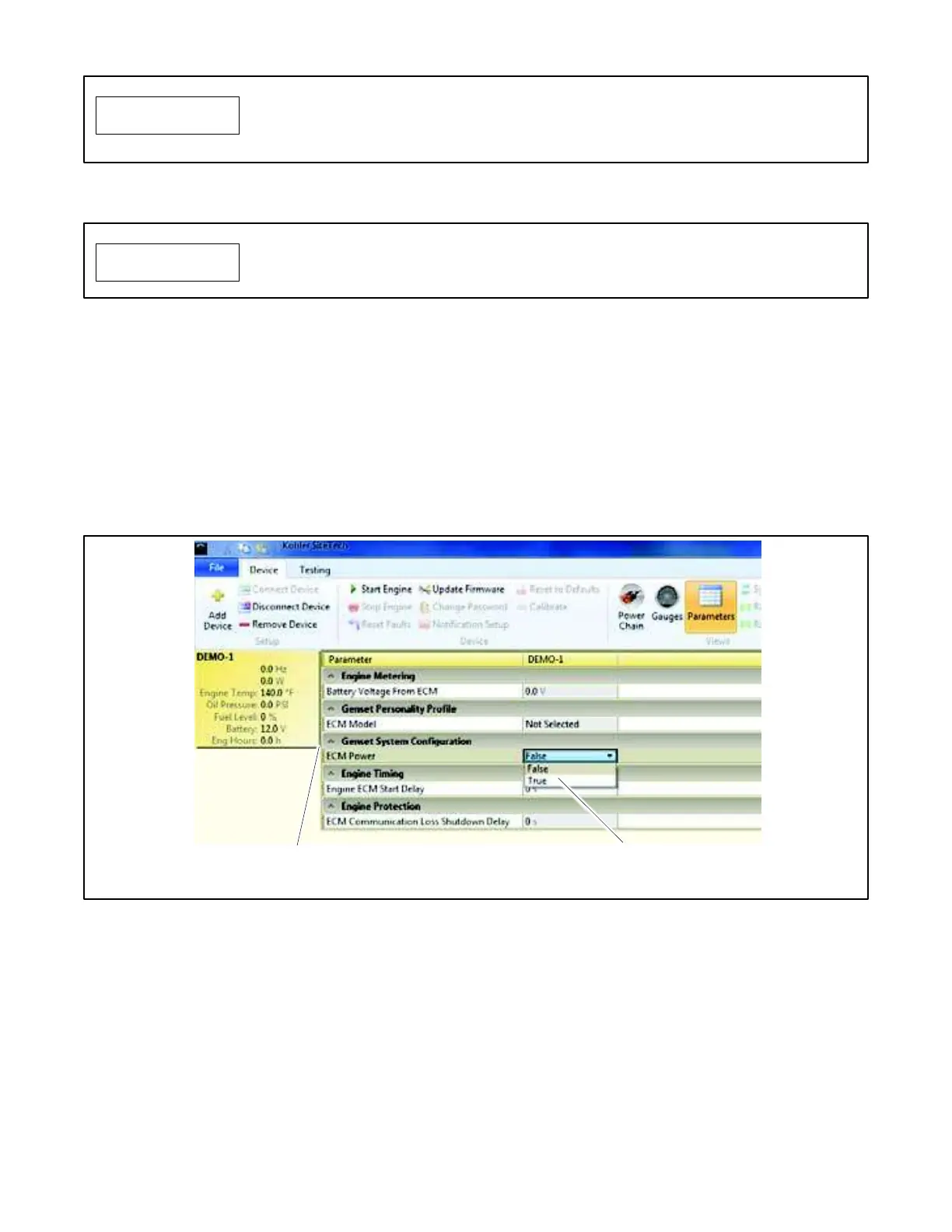56 TP-6694 9/20
Figure 20 ECM Powered Display
2. After several seconds, the display will change to provide the option to power down the controller. See Figure 21.
Figure 21 ECM Power Down Display
3. If desired, press the selector dial to power down the engine ECM.
OR
Rotate the selector dial to navigate to any of the available menus.
Procedure for Powering Up the Engine ECM using SiteTech™ (for Decision-Maker
®
3000 controllers with Firmware
Versions Before 3.10)
Connect a PC with SiteTech™ software to the generator set controller. Refer to the SiteTech™ Software Operation Manual
TP-6701 as needed.
Follow the instructions shown in Figure 22.
Figure 22 SiteTech™ Software Display Screen
