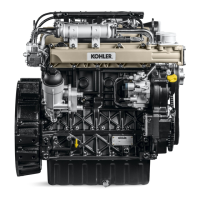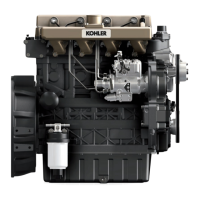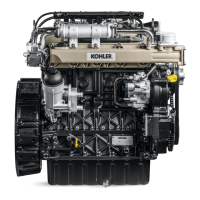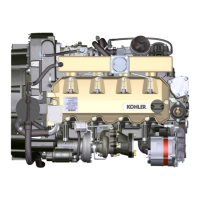2
TECHNICAL INFORMATION
EN 18
2.8 Control panel
Tab. 2.8 shows the control panel components.
Tab 2.8
Switch key to start the panel and motor
Engine data or errors display
Top navigation menu arrow push button
Bottom navigation menu arrow push button
Data selection or entry push button
F
Engine operating status (green = no problem
detected)
Fig 2.1
NOTE
: if LED
F
is red, contact authorised KOHLER workshops to know what type of problem it is.
Certain problems automatically switch off the engine.
Tab. 2.9
shows data that can be consulted on display
B
by pressing push buttons
C
or
D
.
NOTE
: data described in
Tab. 2.9
can differ, therefore, consult the machine's manual.
Tab 2.9
Hours left for maintenance
Torque used @ rpm (% used)

