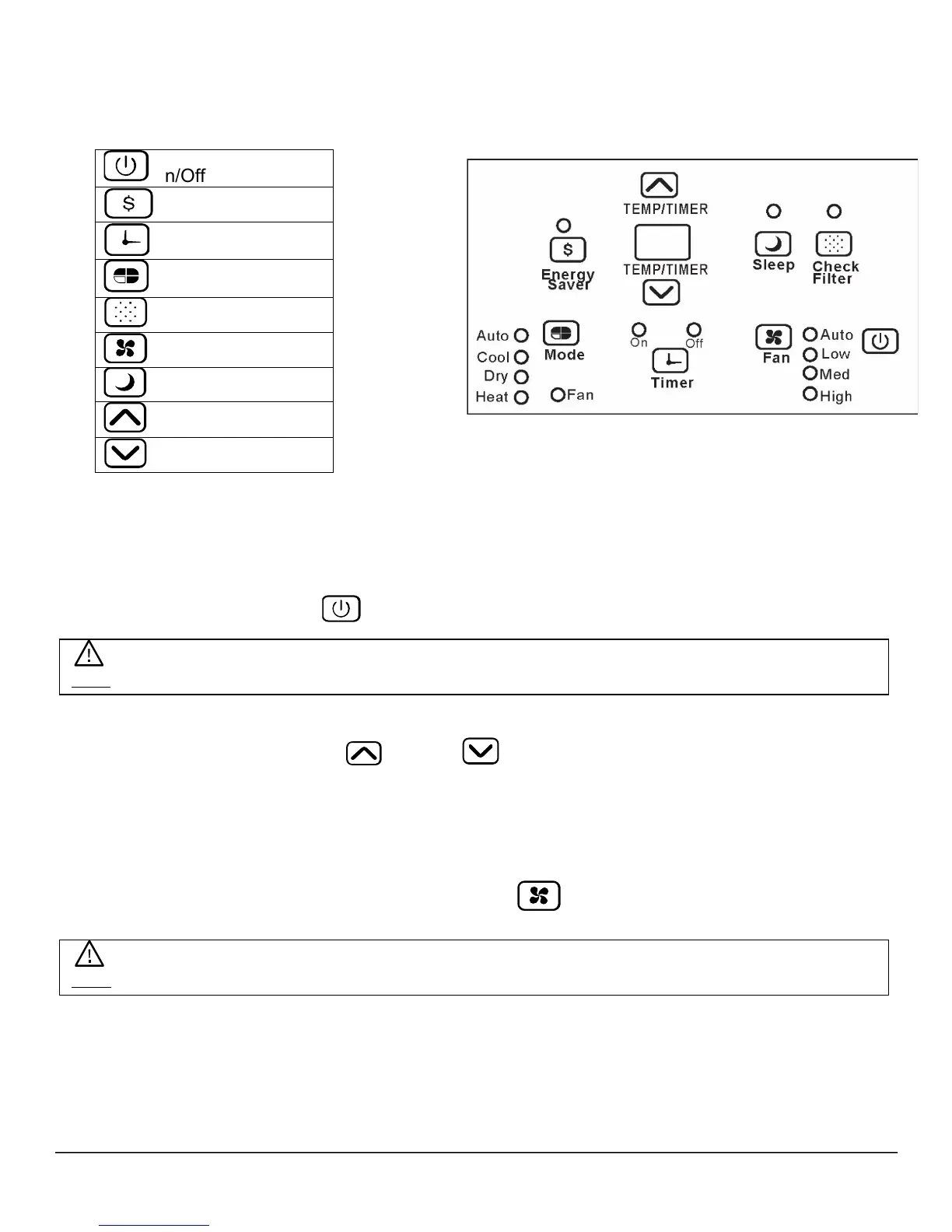Control Panel Operations
Using the Control Panel
To Turn Unit on:
Press the On/Off Button .
To Change Temperature:
Press or hold either the Up or Down button until the desired temperature is seen on
the digital display. This temperature will be automatically maintained anywhere between 62 °F
(17°C) and 86°F (30°C). If you want the display to read the actual room temperature, see the
“To Operate in Fan Only” section.
To Adjust Fan Speeds:
To select the speed of the fan press Fan Speed which cycles through four steps- Auto,
Low, Medium, or High. Each time the button is pressed the fan speed mode is shifted.
