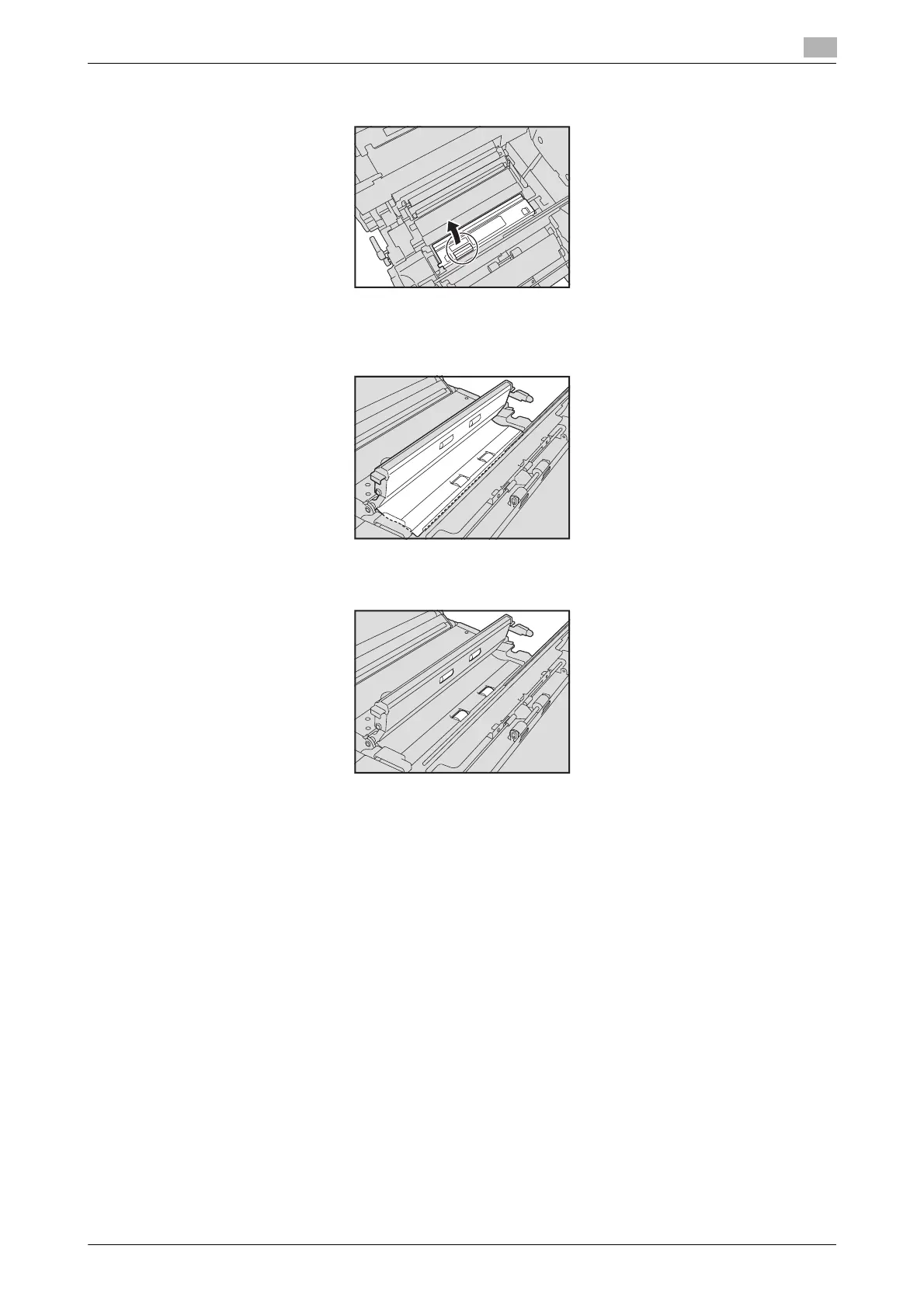AccurioPress C2070/C2070P/C2060/C3080/C3080P/C3070, AccurioPrint C2060L/C3070L 1-5
1.2 Cleaning the Duplex Part
1
7 Open the cover [M3].
8 Wipe off stains in the paper feed route of the registration unit using a soft cloth dampened with alcohol
(cleaner).
9 Wipe off stains on the roller of the registration unit using a soft cloth dampened with alcohol (cleaner).
10 Close the cover [M3].
11 Push the duplex part into the main body, then return the lever [M1] to its original position.
12 Close the front door.
