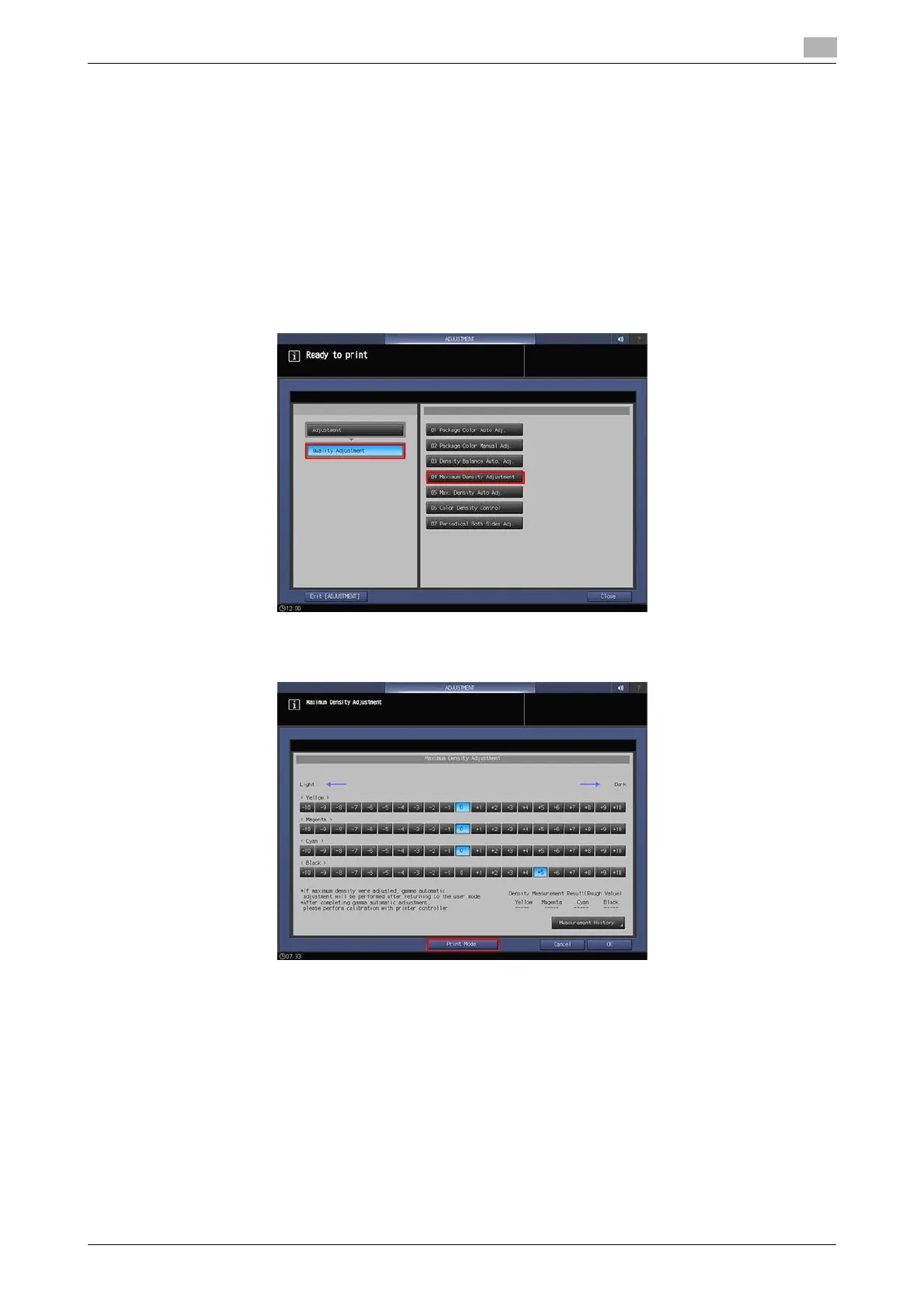AccurioPress C2070/C2070P/C2060/C3080/C3080P/C3070, AccurioPrint C2060L/C3070L 3-59
3.6 Details of quality adjustment items
3
3.6.9 [Maximum Density Adjustment] (for FD-5BT)
NOTICE
Check the maximum density target value that is informed from the service representative.
Perform the Maximum Density Adjustment using the paper for the maximum density management that has
been decided in consultation with the service representative.
1 Place the paper for the maximum density management that has been decided in consultation with the
service representative.
2 Press [Adjustment] on the [MACHINE] screen to display the [Adjustment Menu] screen.
3 Press [Quality Adjustment] and [Maximum Density Adjustment] in sequence.
4 Press [Print Mode].
5 Select the paper tray loaded with paper for maximum density management, then press Start on the
control panel.
A chart applied the Screen 1 (Dot190 Recommended) is Output.
