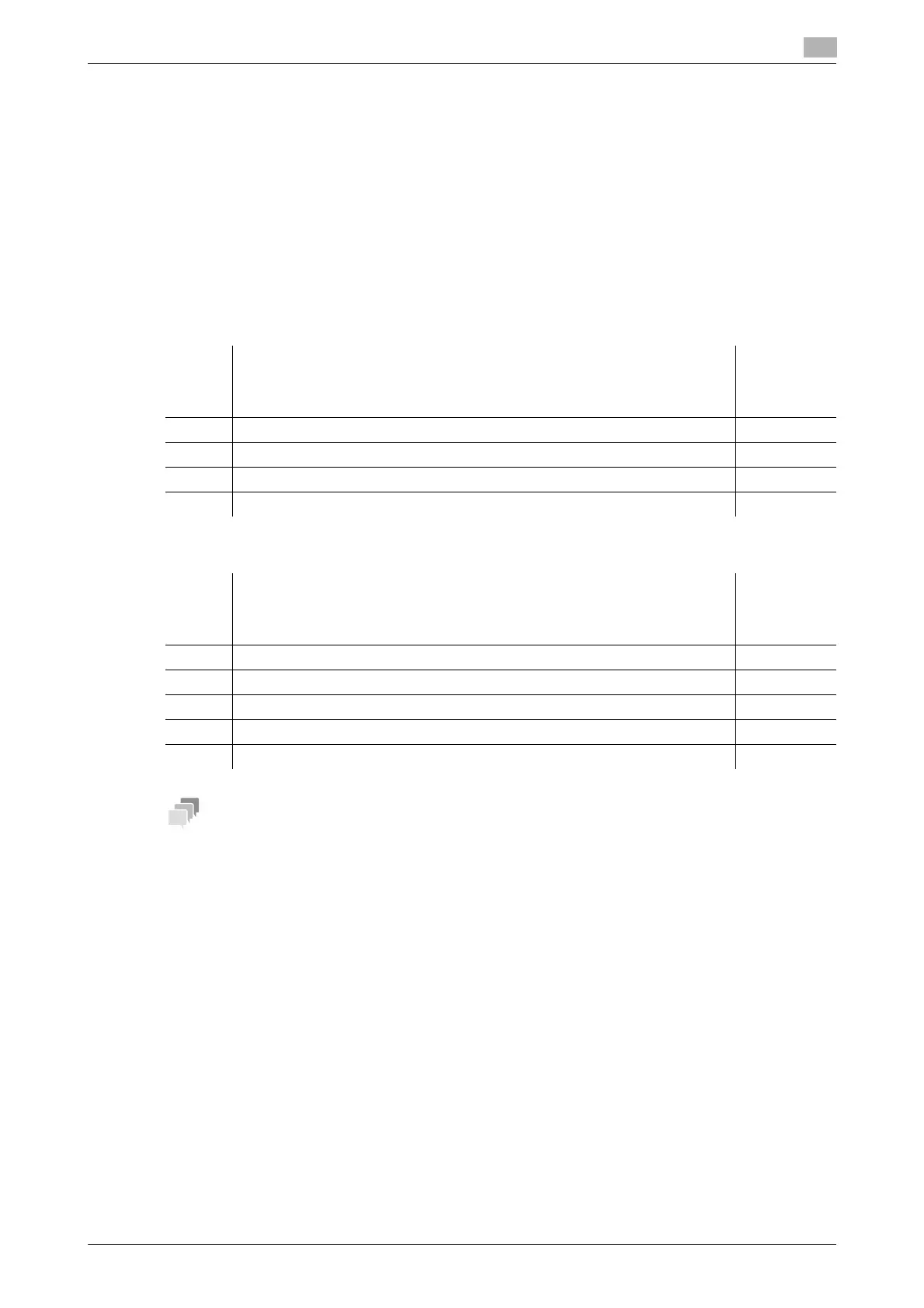3.3 Regular adjustment flow (High accuracy)
3
AccurioPress C2070/C2070P/C2060/C3080/C3080P/C3070, AccurioPrint C2060L/C3070L 3-4
3.3 Regular adjustment flow (High accuracy)
3.3.1 Adjustment Timing
- Immediately before the job for which hue is important is output
- When the color stability is not desirable (you want to increase the accuracy of reproducibility)
- When the paper type is different
3.3.2 Adjustment Order
- When an RU optional unit (Relay Unit RU-509/Relay Unit RU-518) is not mounted
- When an RU optional unit (Relay Unit RU-509/Relay Unit RU-518) is mounted
- If you use [Package Color Auto Adj.], this machine automatically makes the adjustments in step 2 below
and after. To use [Package Color Auto Adj.], mount Intelligent Quality Optimizer IQ-501 on the ma
-
chine. For details, refer to page 3-103.
- For "Color Density Control setting check", check that [Default] or [Registered Adj. Data] is also selected
for the tray in [Paper Setting] - [Color Density Control].
- To use general paper, select [Default Adj. Data]. To use special paper or increase the accuracy of the
automatic adjustment, [Each Paper Type Color Adj.] is recommended.
Ad-
just-
ment
order
Adjustment item Reference
1 [Gamma Automatic Adjustment] page 3-9
2-a [Maximum Density Adjustment] (for i1Pro/i1Pro2) page 3-50
2-b [Maximum Density Adjustment] (for FD-5BT) page 3-59
3 Controller Calibration page 3-76
Ad-
just-
ment
order
Adjustment item Reference
1 Color Density Control setting check page 3-70
2 [Gamma Automatic Adjustment] page 3-9
3-a [Max. Density Auto Adj.] page 3-67
3-b [Maximum Density Adjustment] page 3-49
4 [Color density manual control] page 3-73
