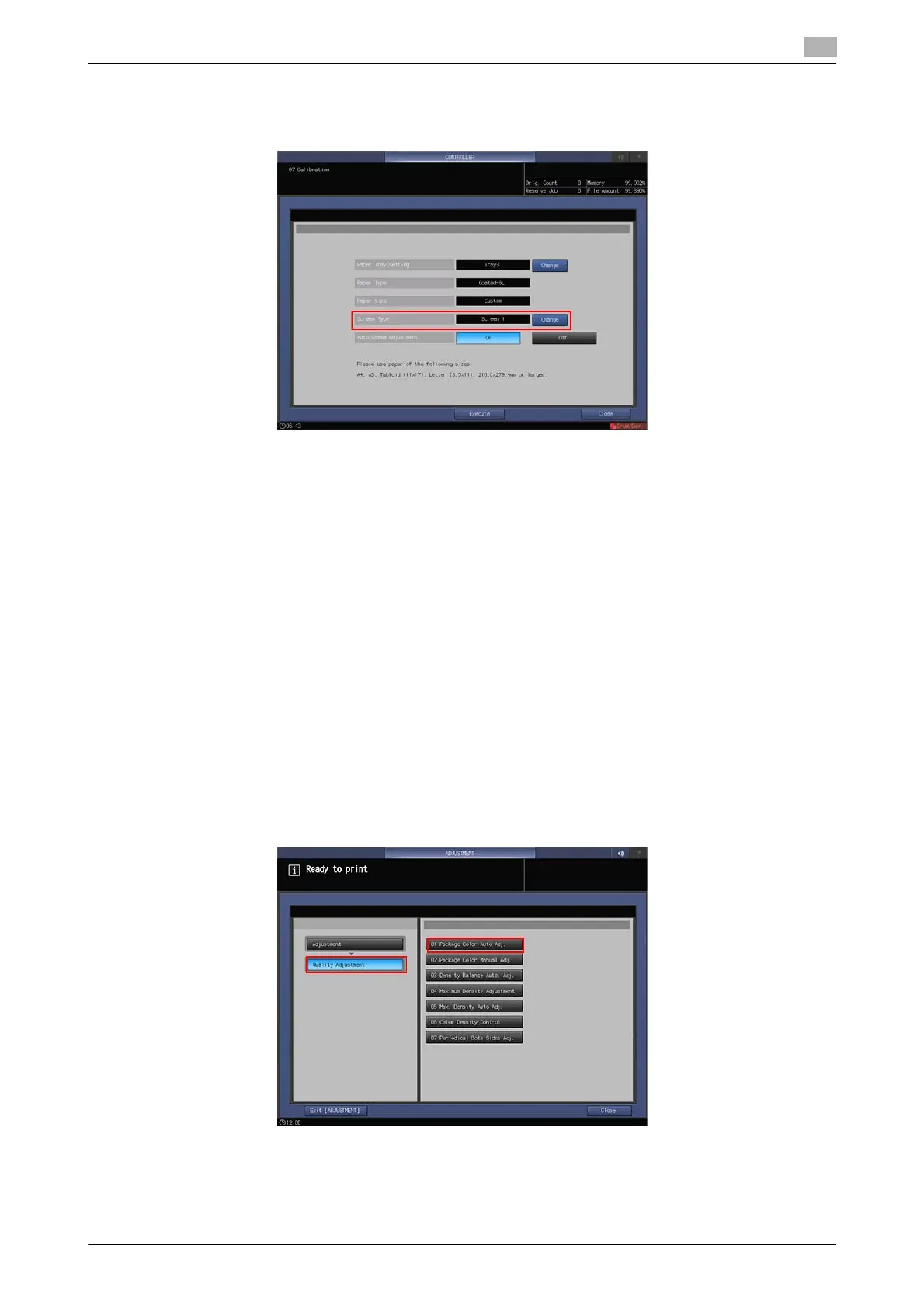AccurioPress C2070/C2070P/C2060/C3080/C3080P/C3070, AccurioPrint C2060L/C3070L 3-103
3.6 Details of quality adjustment items
3
5 Press [Change] of [Screen Type], and select a screen.
Selecting [Custom Screen] displays the Custom Screen Setting.
6 Press [Execute].
[Controller] flashes red during execution.
A chart is printed up to 5 times.
When processing is completed, a message is displayed.
7 Press [Close].
The result is displayed.
To print the results, press [Report Print].
8 Press [OK].
3.6.16 [Package Color Auto Adj.]
Automatically adjust colors collectively. This menu item is to be displayed on the machine mounted with In-
telligent Quality Optimizer IQ-501.
1 Press [Adjustment] on the [MACHINE] screen to display the [Adjustment Menu] screen.
2 Press [Quality Adjustment] and [Package Color Auto Adj.] in sequence.
