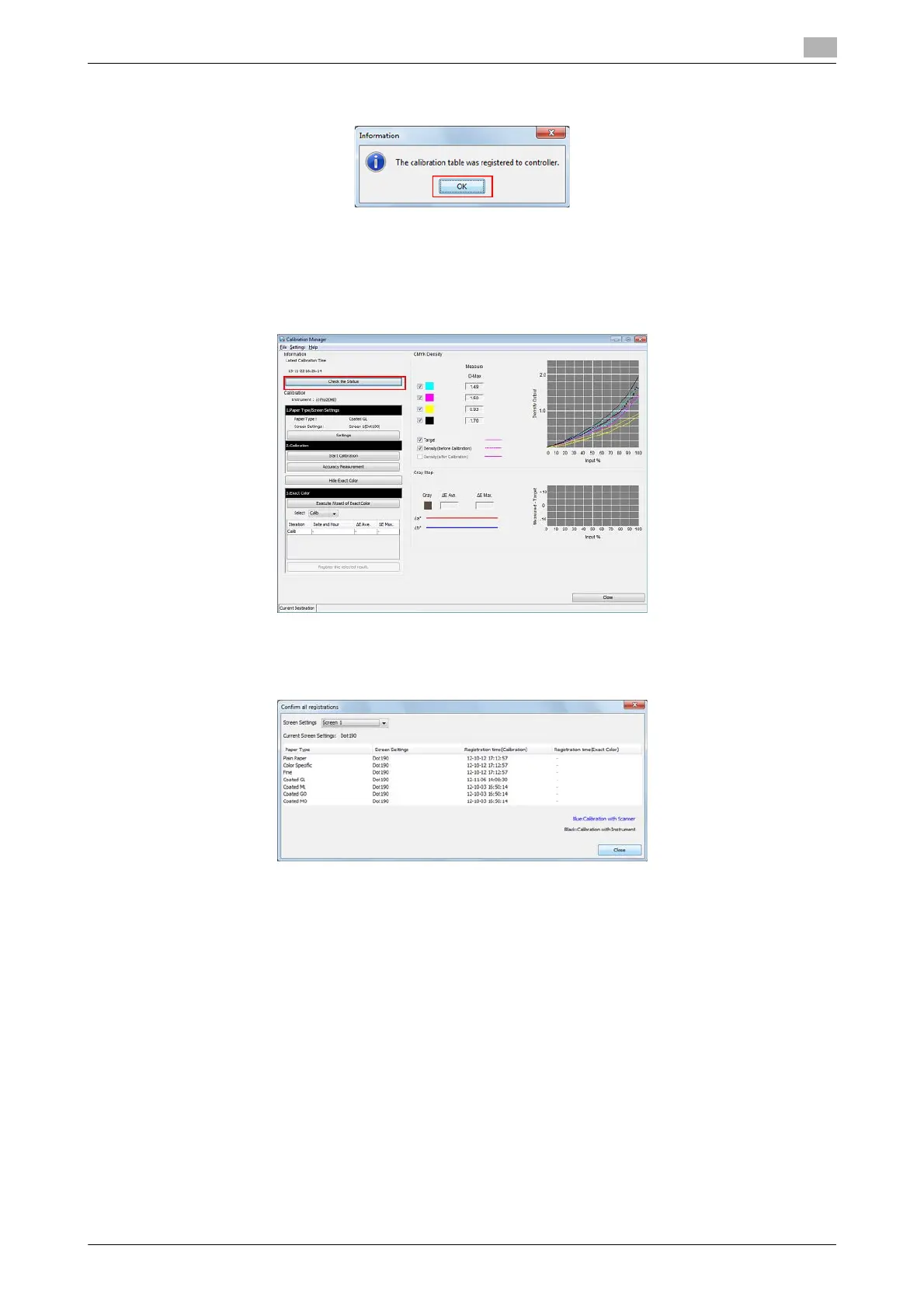AccurioPress C2070/C2070P/C2060/C3080/C3080P/C3070, AccurioPrint C2060L/C3070L 3-83
3.6 Details of quality adjustment items
3
16 Click [OK] on the [Information] screen.
The calibration table is registered in the image controller.
17 Check the graph display and other information on the [Calibration Manager] screen. After checking the
displayed content, click [Check the Status].
18 On the [Confirm all registrations] screen, check the registered paper type, registration date/time, and
other details.
3.6.14 About Exact Color calibration
In addition to the regular controller calibration, measure the accuracy and check the Gray Step (gray balance)
measurement result as necessary. Based on the color difference ΔE for gray color standard state in the color
space, execute the advanced controller calibration (Exact Color) wizard as necessary.
The following two methods are available to perform Exact Color.
- Manual adjustment by using Color Centro
- Automatic adjustment by using the touch panel
. Meaning and Purpose of Advanced Controller Calibration (Exact Color)
